How to create your Company Profile with JobWave!
How to create your Company Profile with JobWave today!
Creating an employer profile on our JobWave Platform offers a multitude of benefits for your hiring needs. With your own profile, you gain the ability to post and manage job vacancies tailored to your organization's requirements. Moreover, you can seamlessly review and connect with applicants who express interest in your specific job advertisements.
This streamlined process enhances your recruitment efficiency, ensuring that you find the most suitable candidates for your team. Join us today to experience the convenience and effectiveness of managing your recruitment efforts through JobWave's user-friendly platform. Follow these 9 simple steps to get started:
Step 1: Choose "FOR EMPLOYERS" section
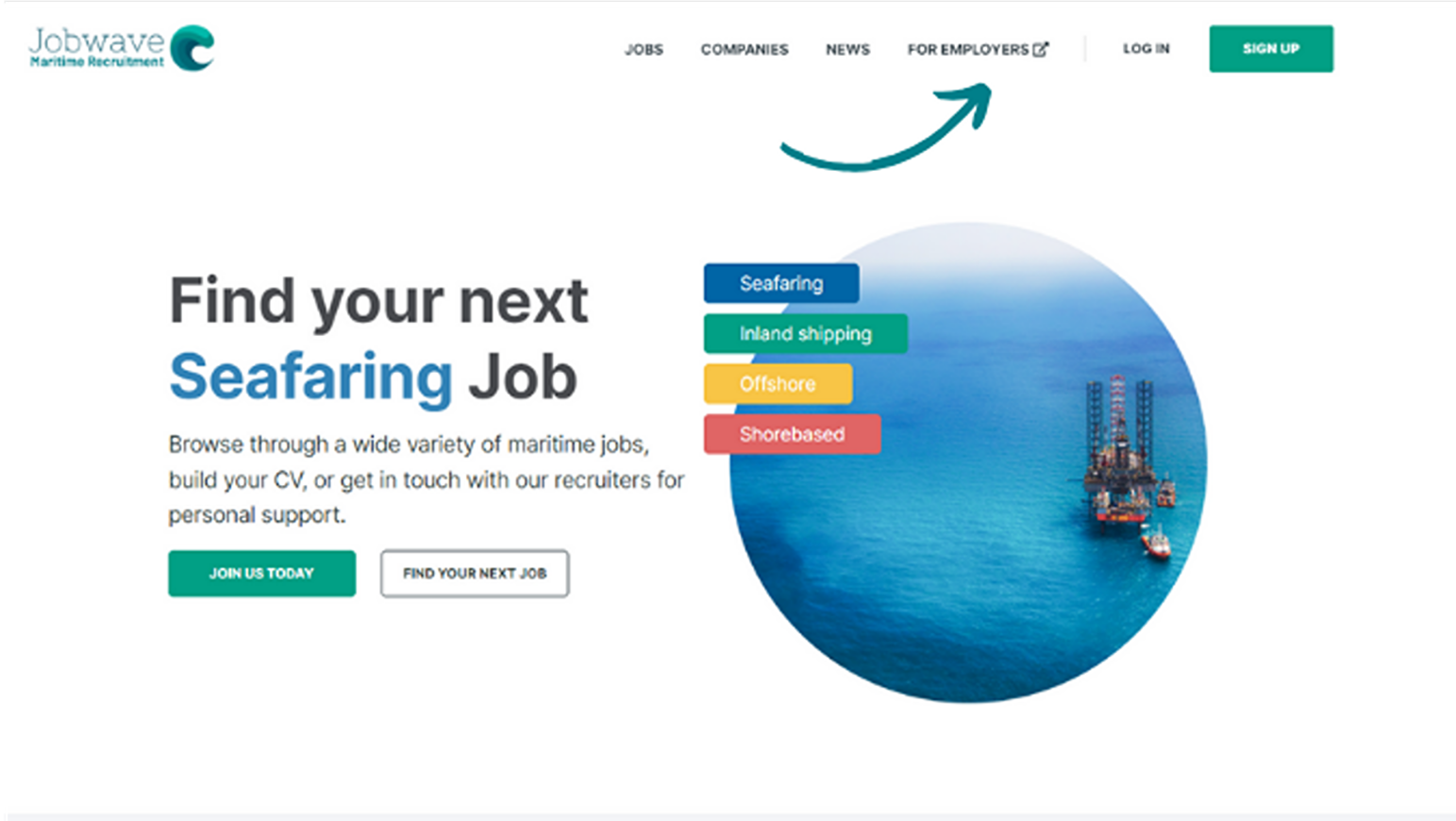
You will be redirected to our Employers section

Step 2: Choose LOG IN and press on Create a free account

Step 3: Fill in Your details and choose SIGN UP
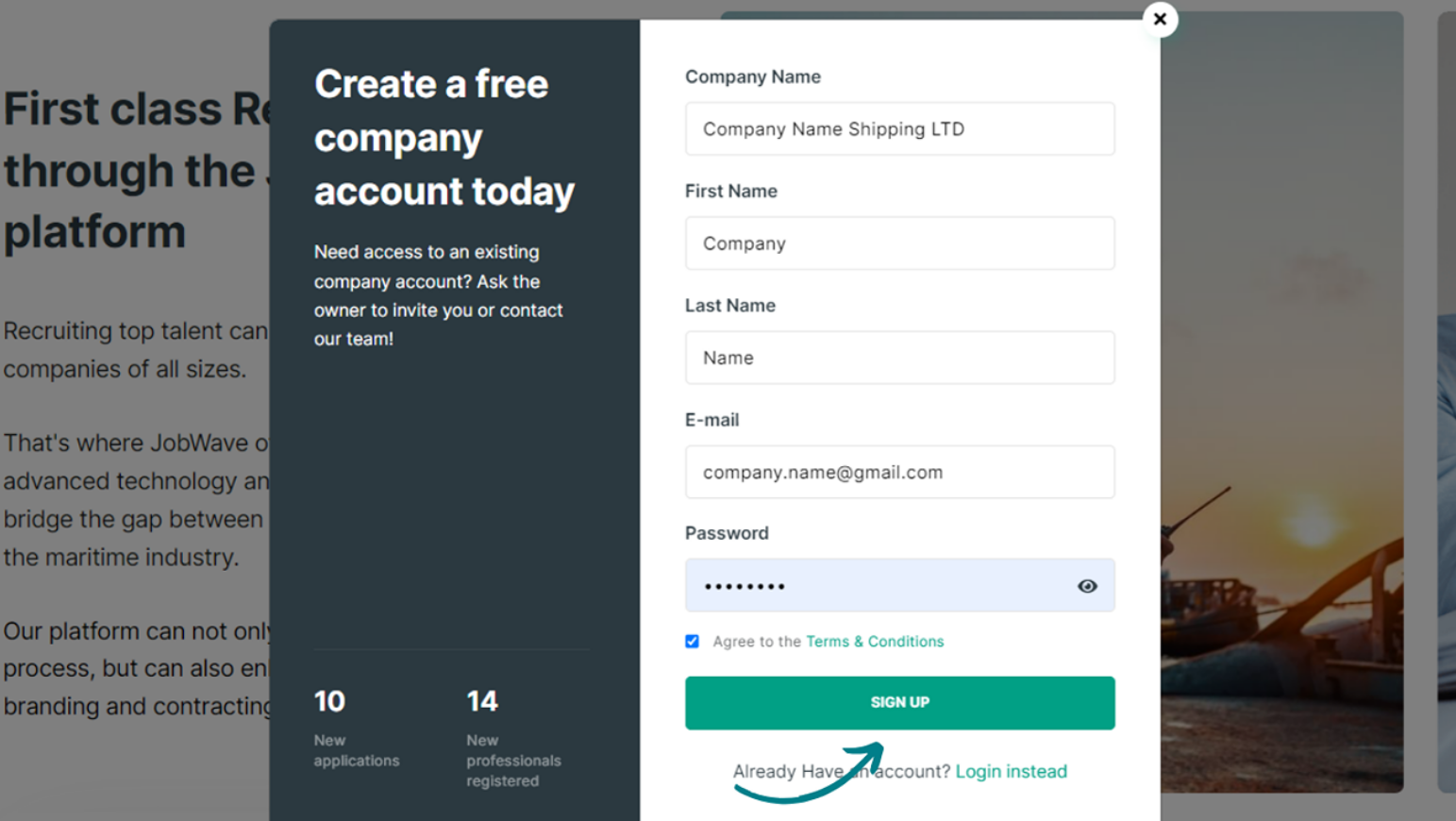
Step 4: Verify your email address

Step 5: Await Verification.
The person filling in his personal details and E-mail will be your company profile administrator. Once the account is active additional users can be added and deleted by the admin to co manage the company profile.

Step 6: Verification Confirmation
Our team wants to ensure only high quality employers join our network. We therefore manually check every company before allowing them on the platform. It could be you receive a phone call from us to check-in with you and welcome you on our platform.
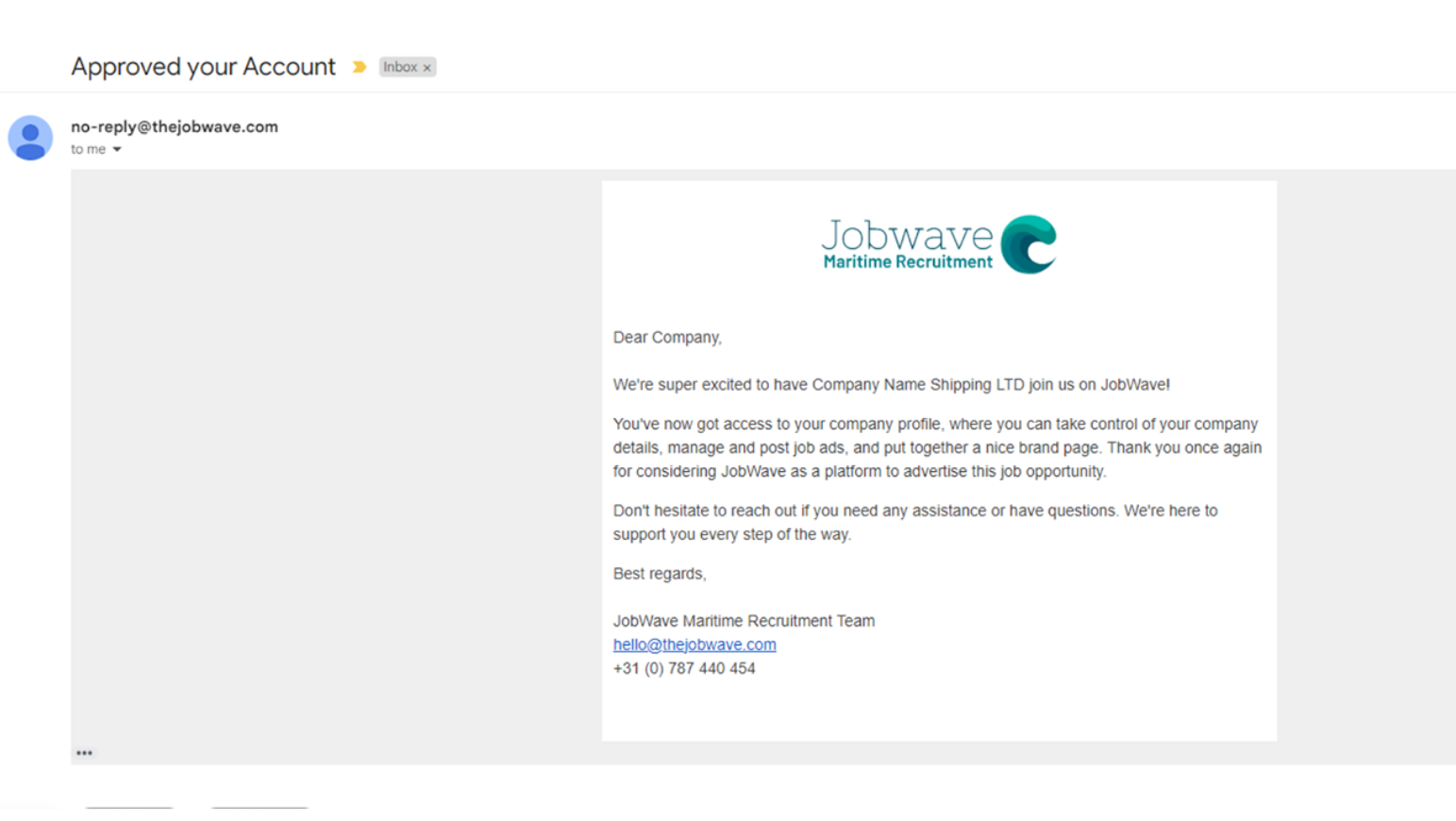
Step 7: Log in
When you log in you will always start on your dashboard. Here you will have a quick view of the latest applicants and stats like the amount of views your ads have generated. Important, your profile will need some work before you are able to post and manage job advertisements and/or brand pages.
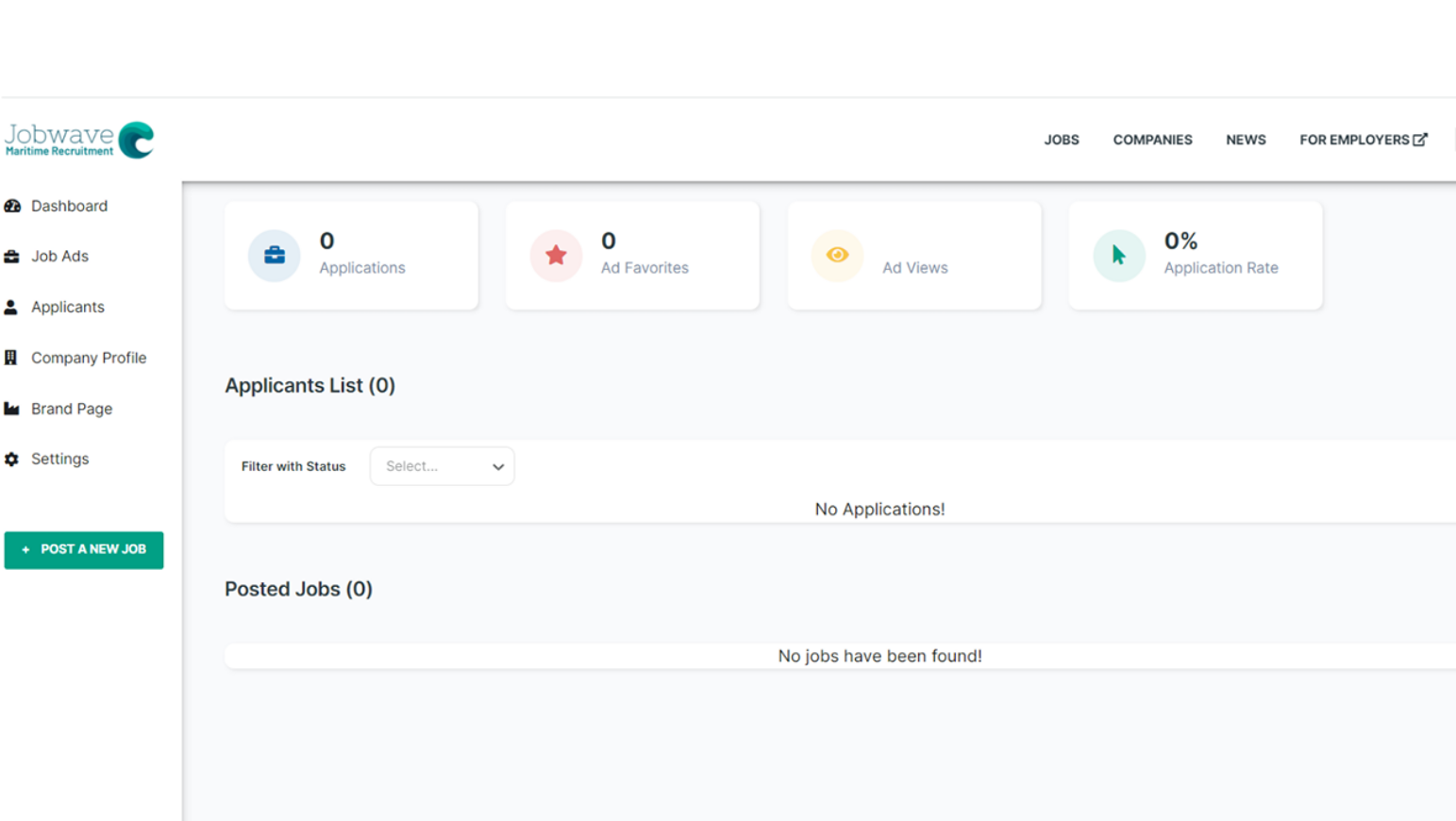
Step 8: Fill in your Company details and logo
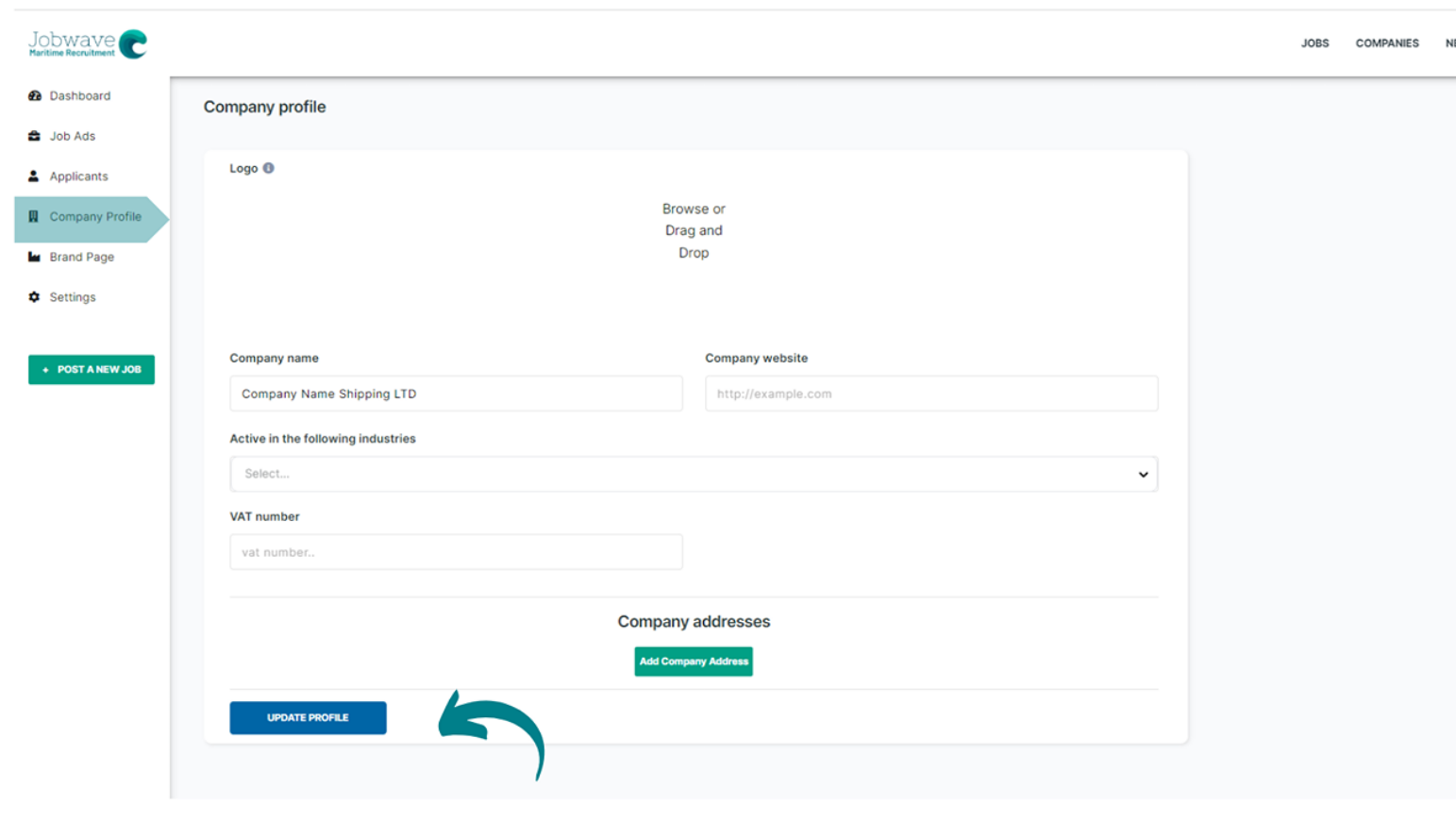
Step 9: Add your company address and press on ADD and then press on Update profile

Congratulations you have now successfully created your company profile!

Share this article
