Create your JobWave CV
Why you should create your JobWave CV?
In the following 10 steps we will show you how to create a JobWave CV. JobWave is the perfect spot to keep your professional profile up to date as you can easily share your profile with a link, or downloadable PDF. We will never share your profile without your consent and employers cannot see your details, except when you apply to their jobs.
Step 1: Log in
Enter your registered email address and password and select the option LOG IN
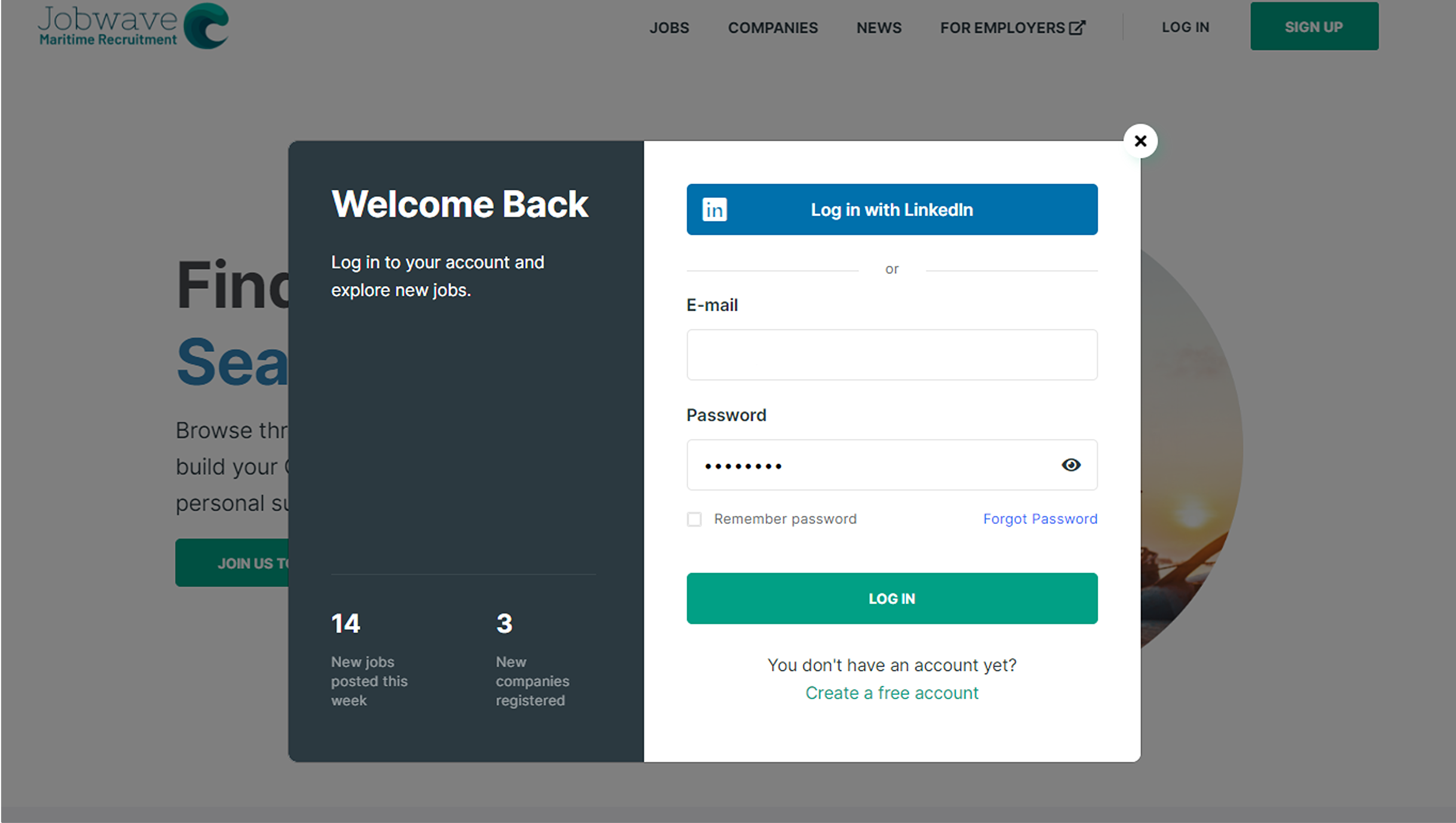
Step 2: Start completing your profile
Select the option EDIT PROFILE
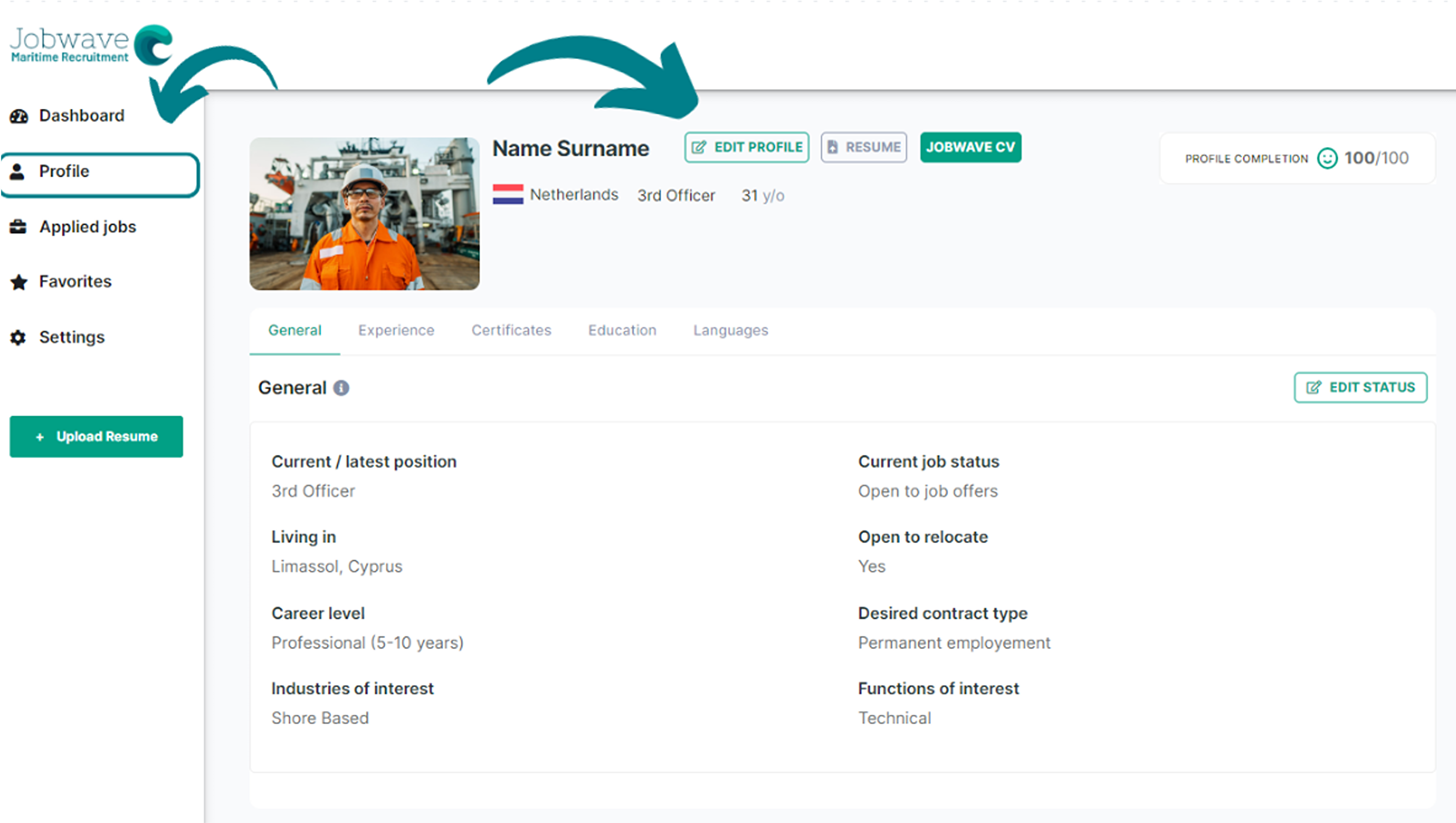
Step 3: Fill in your profile information and upload your profile picture
Once you have filled in all information, Select the option UPDATE PROFILE

Step 4: Edit Status
Choose EDIT STATUS

Fill in edit Status
Once you fill in all details press UPDATE PROFILE

Step 5: Fill in Experience
Under Experience tab choose the option + NEW

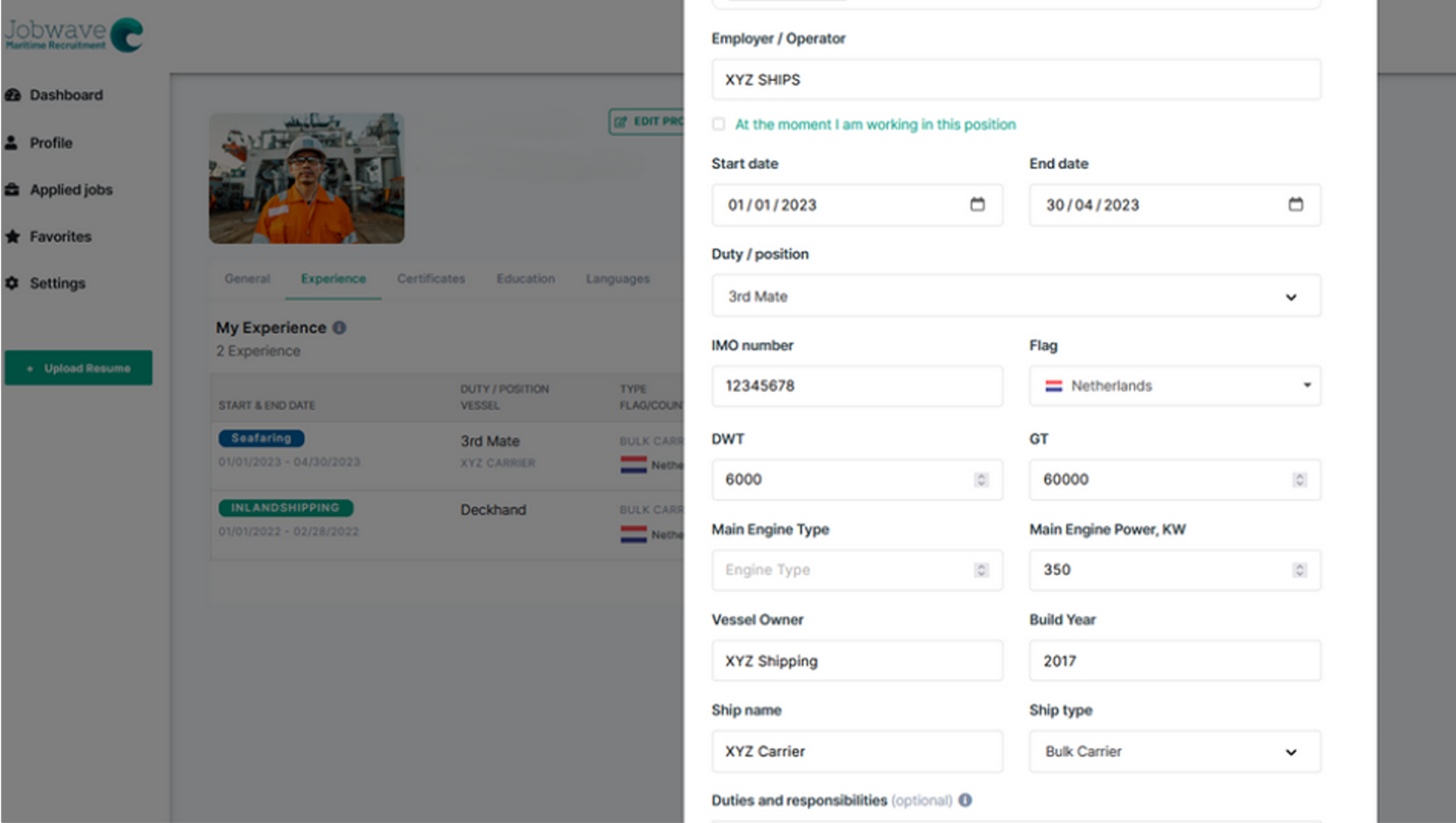
Add employment history and press SAVE

Step 6: Fill in your Certificates
Select the option + ADD CERTIFICATES and choose from the list and click ADD

Step 7: Fill in your Education
Select the option + ADD EDUCATION , fill in your Institute, level, start and end date and save by pressing ADD
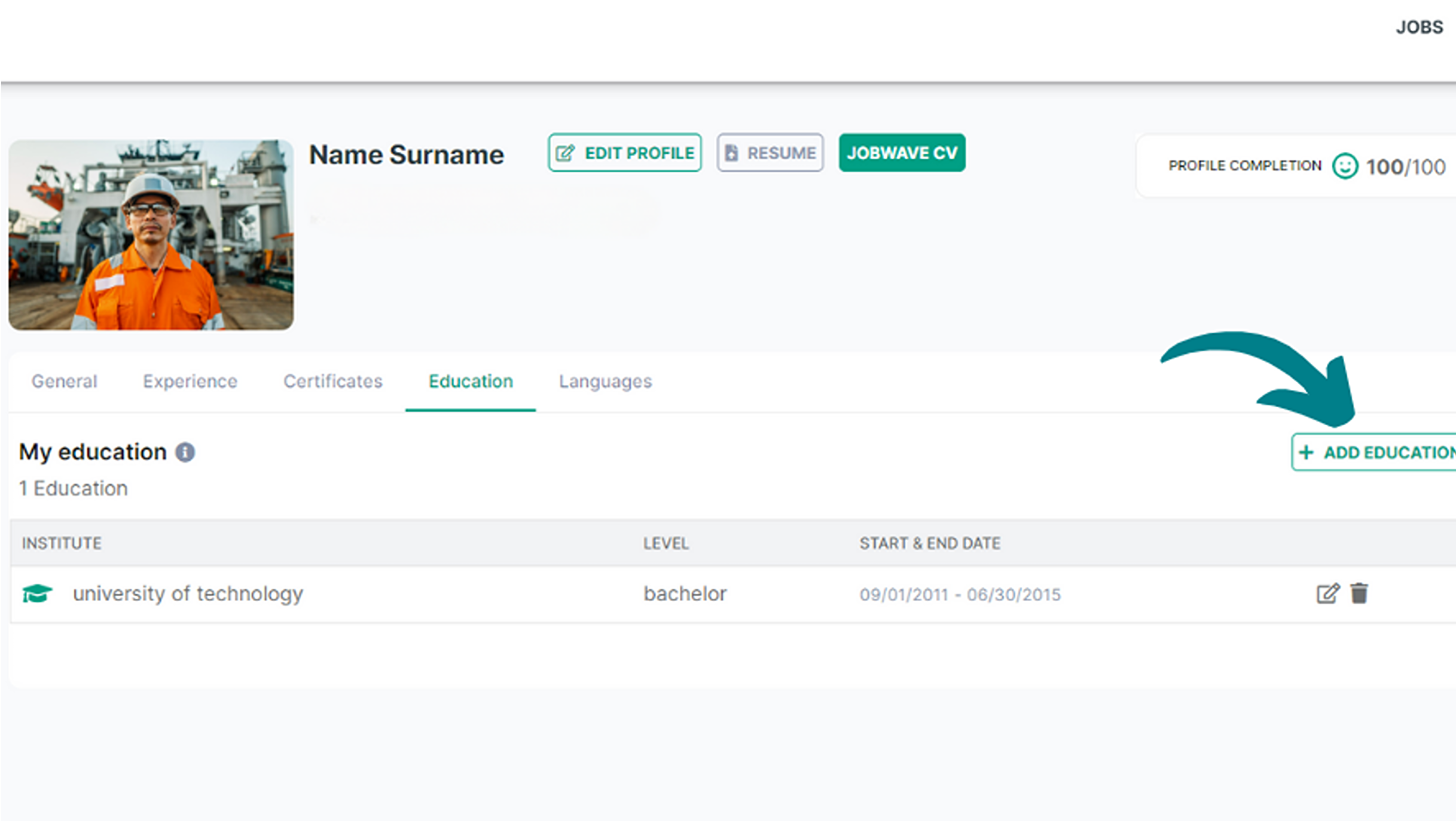
Step 8: Fill in your Language Skills
Select the option + EDIT
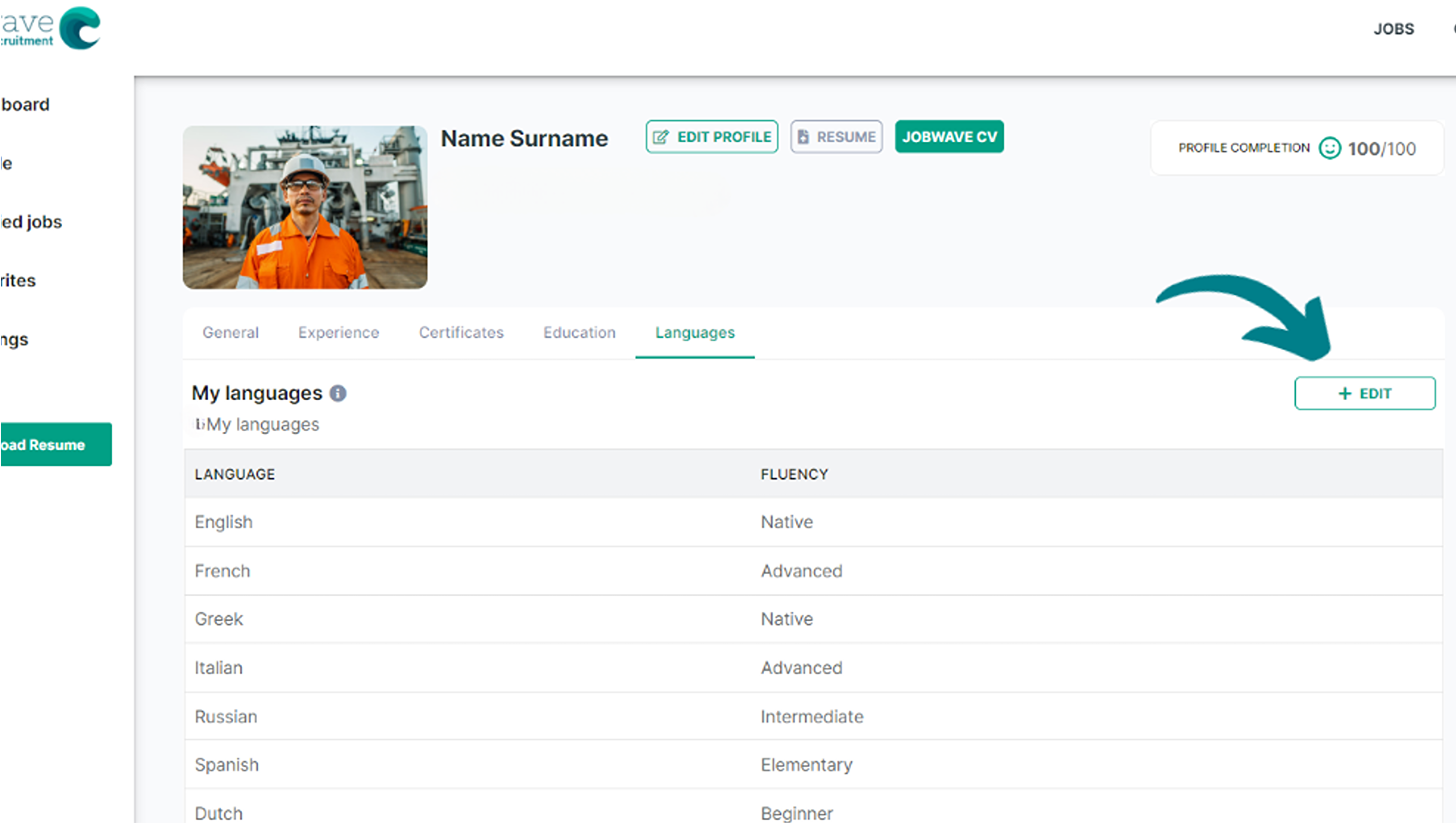
Step 9: CONGRATULATIONS YOUR PROFILE IS NOW 100% COMPLETE
You may now select JOBWAVE CV to download your FREE CV!

Step 10: Download your JOBWAVE CV
Select JOBWAVE CV
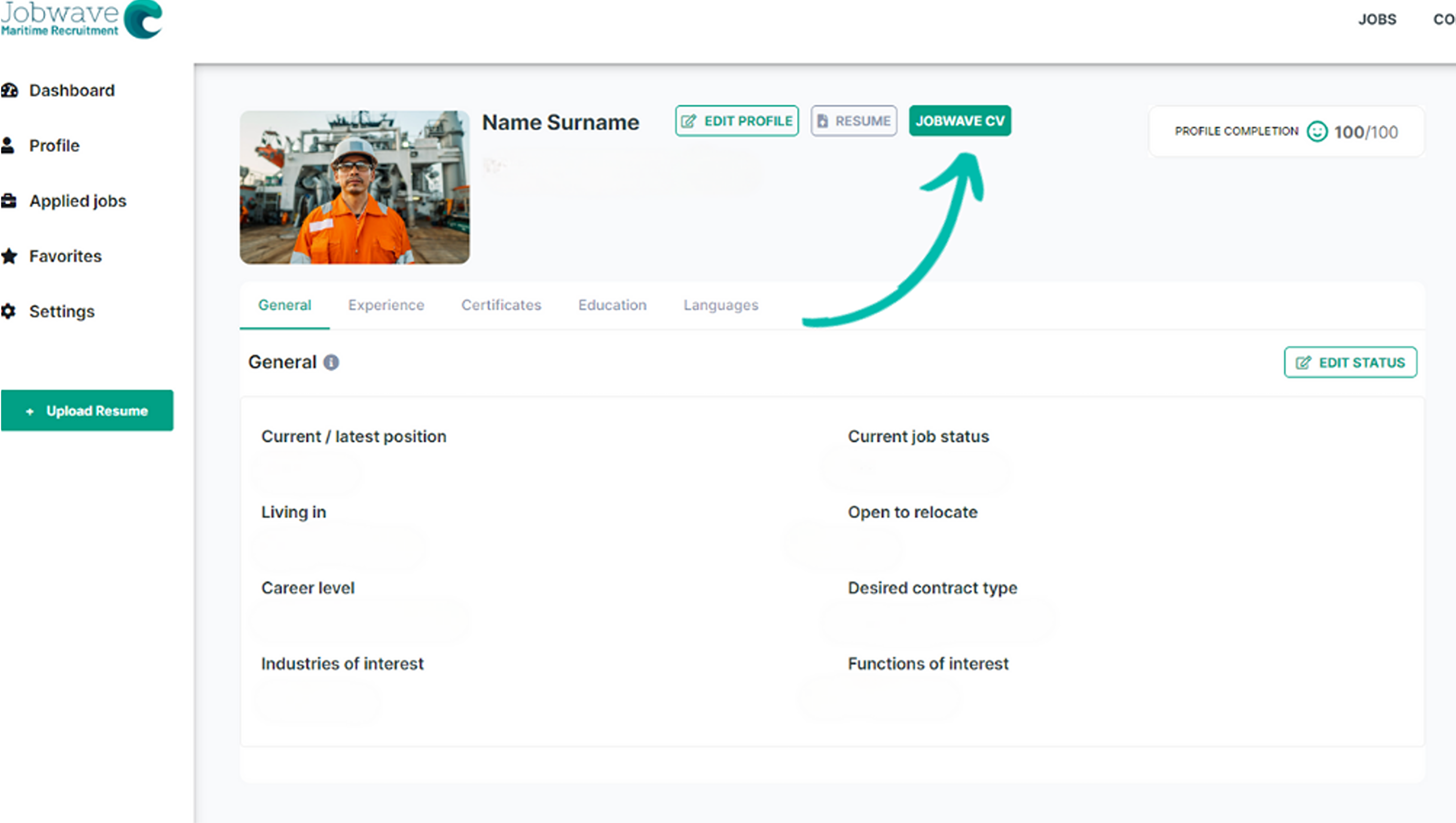
Step 10: Create Link or Download CV
Share your link or download to your computer
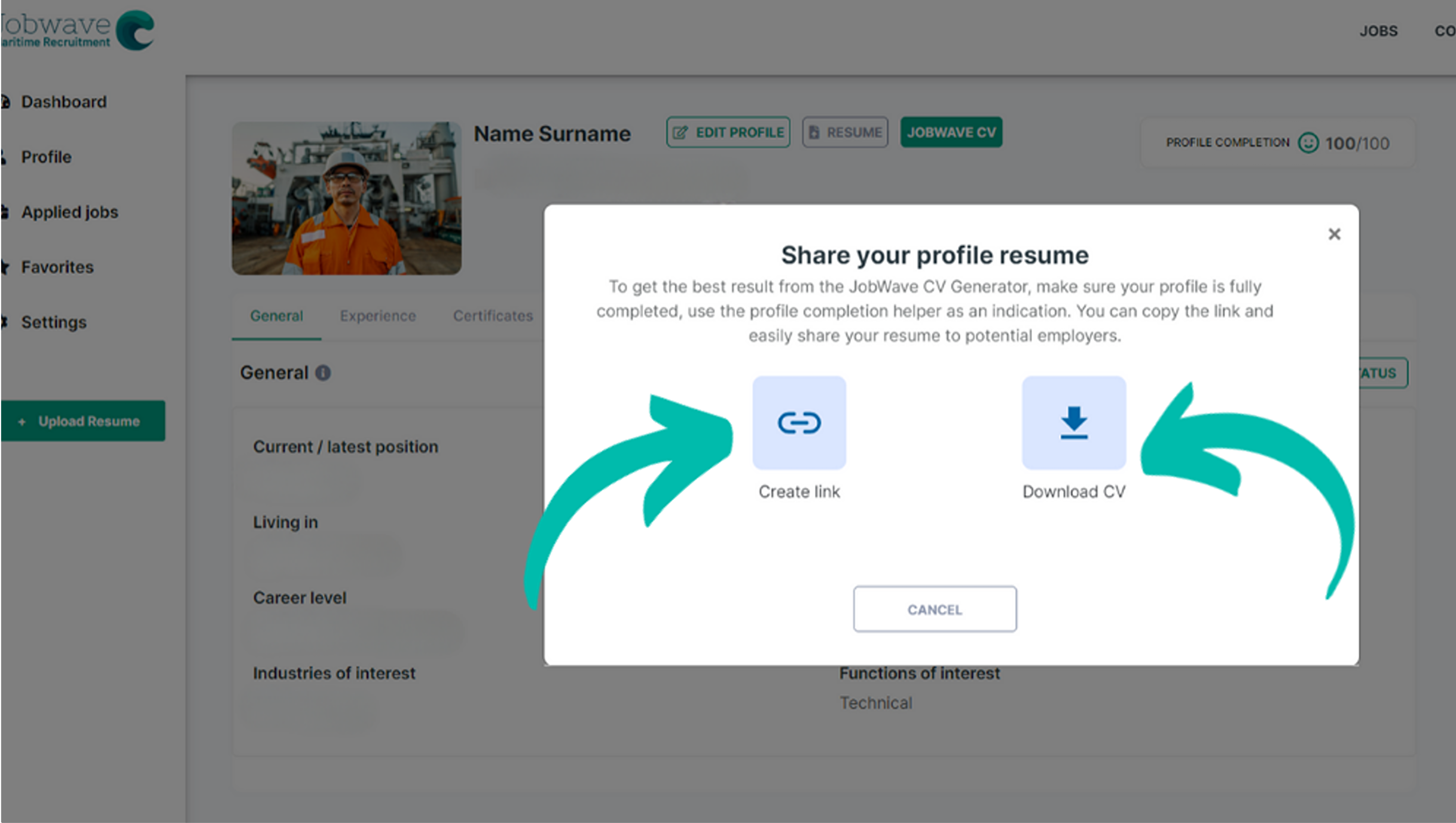
Step 11: Congratulations your CV is ready!
Your freshly crafted professional CV is now prepared for submission and evaluation by potential employers

Share this article
