How to create a Job Ad in JobWave
Welcome aboard the JobWave blog, your go-to resource for maritime career opportunities and recruitment strategies! If you're a maritime company looking to attract top talent or a job seeker seeking that perfect sea-going position, you've come to the right place. In this blog post, we're diving into the art of crafting compelling job ads on our platform. As an online maritime recruitment agency, our mission is to connect skilled professionals with shipping companies in need of their expertise. By creating an enticing job ad, you not only enhance your chances of finding the ideal candidate but also contribute to our shared goal of strengthening the maritime industry. So, let's embark on a journey to boost page visitation, job seeker registrations, and attract shipping companies eager to advertise with us. Crafting a captivating job ad is your ticket to sailing smoothly towards success!
Step 1: Choose "FOR EMPLOYERS" section

You will be redirected to our Employers section
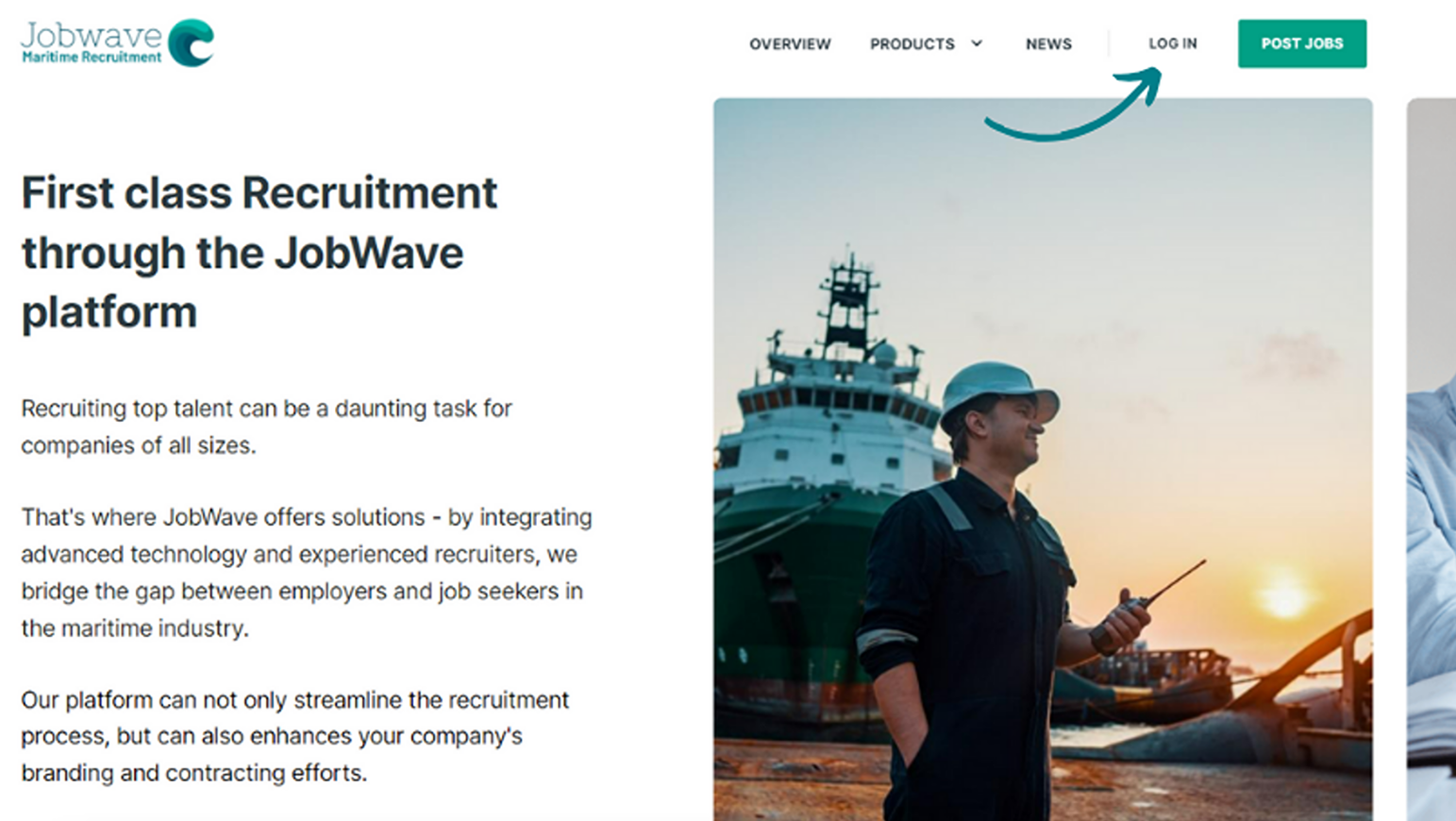
Step 2: Choose LOG IN

You will be redirected to our Employers main dashboard

Step 3: Choose Job Ads and click on "Post a new Job"
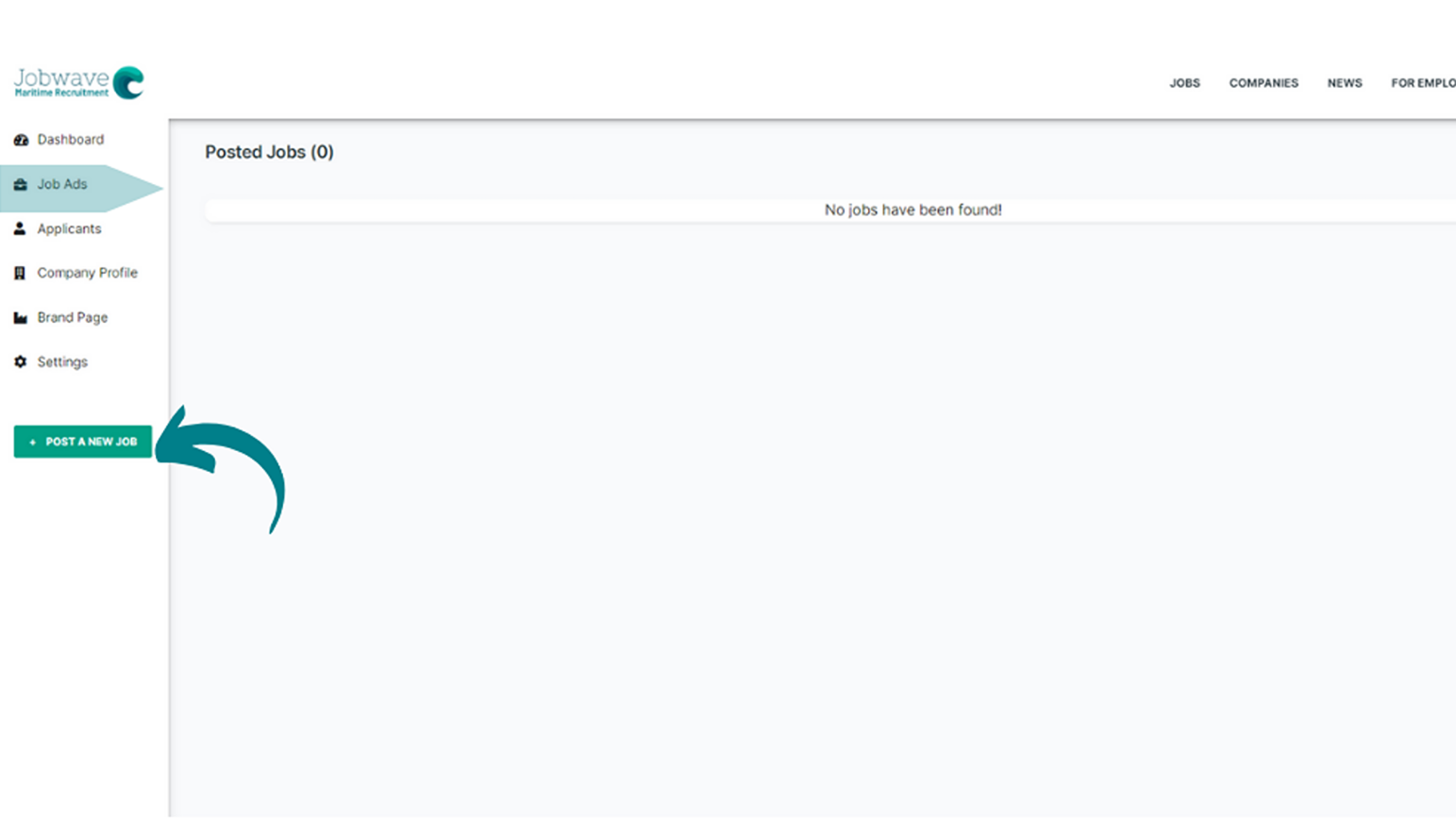
Step 4: Start Creating your Job Ad
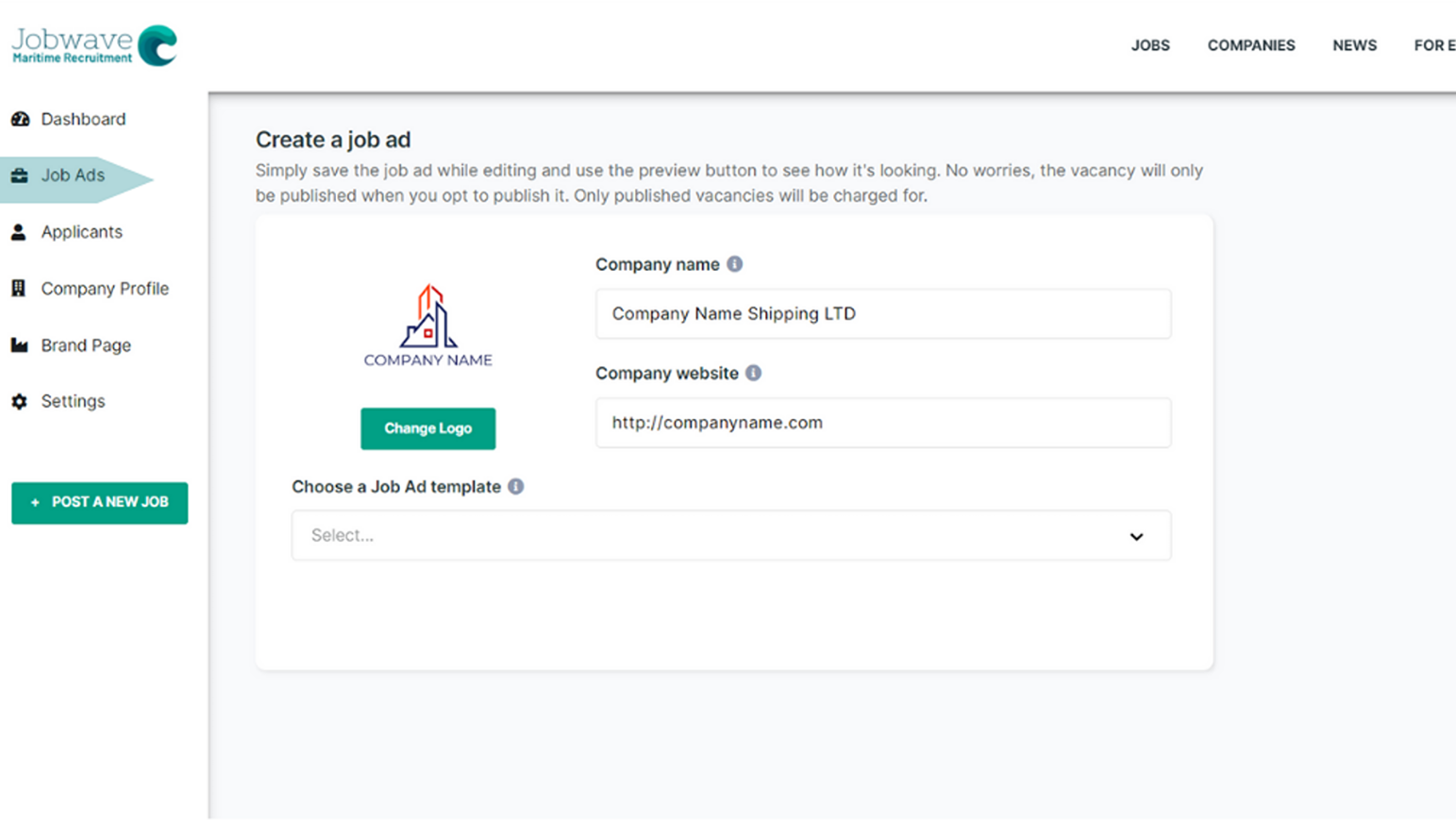
Step 5: Choose a Job Ad template

Step 6: Continue filling in all necessary information
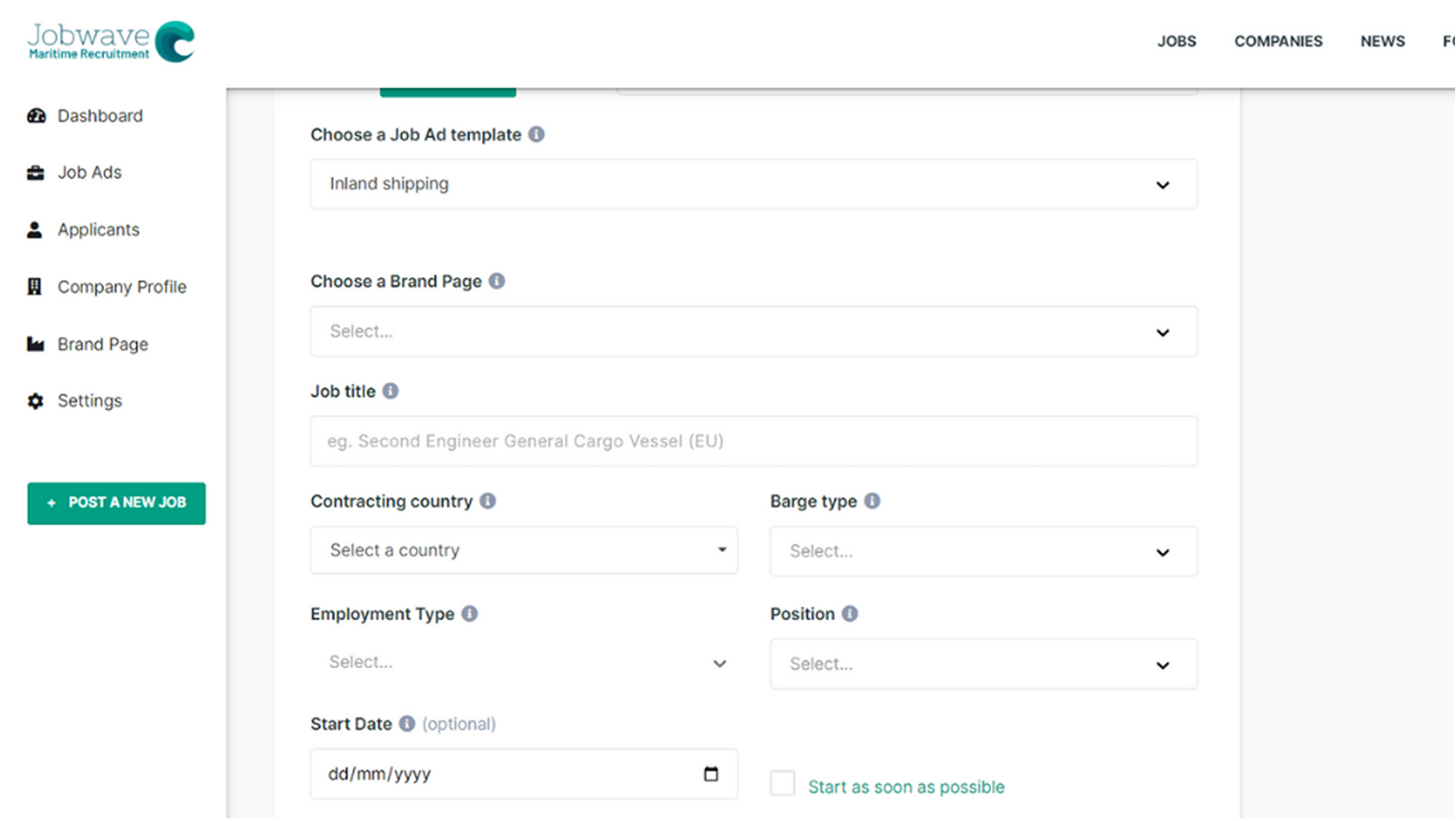
Step 7: Fill in the Salary details
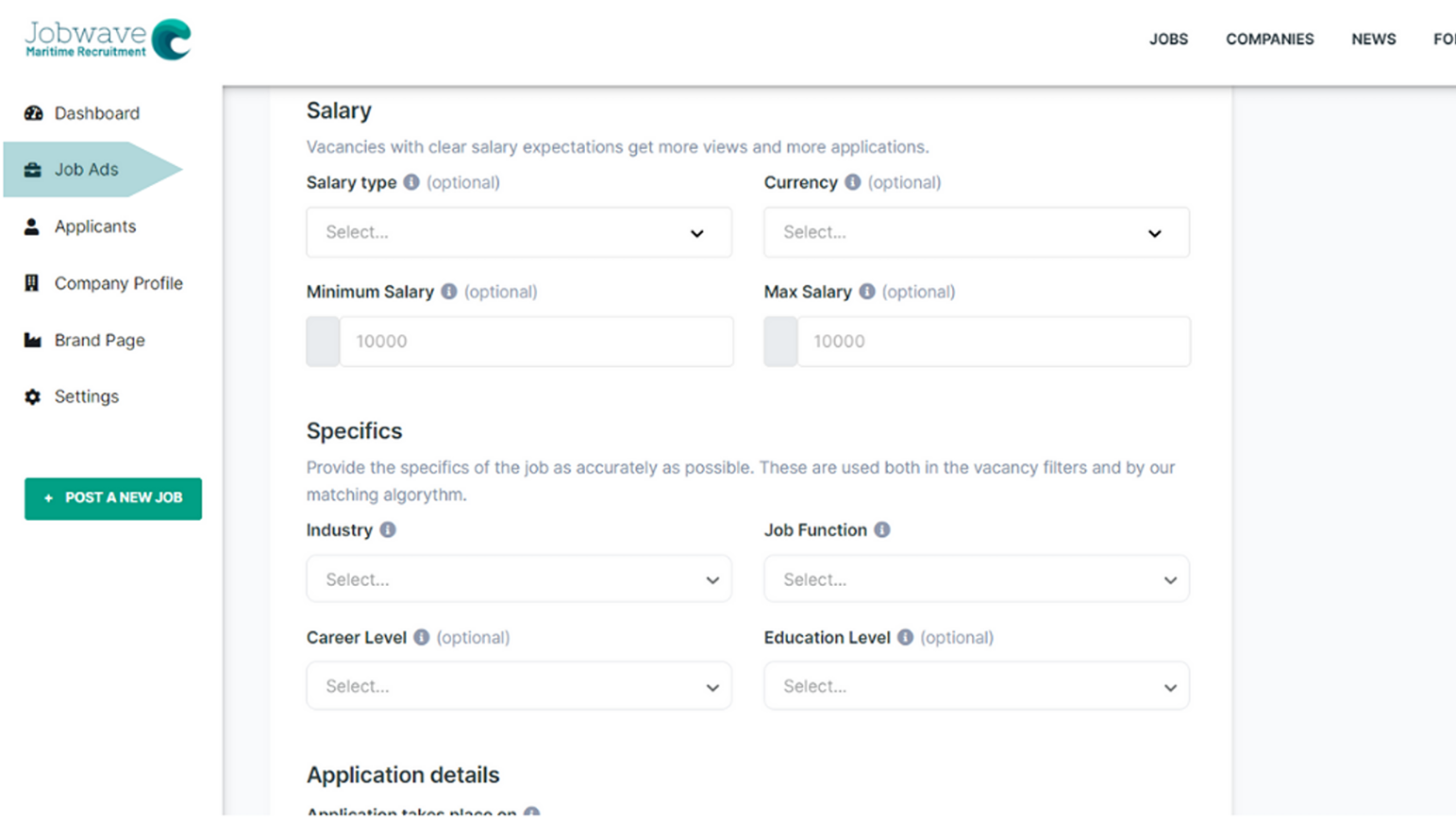
Step 8: Fill in Application details
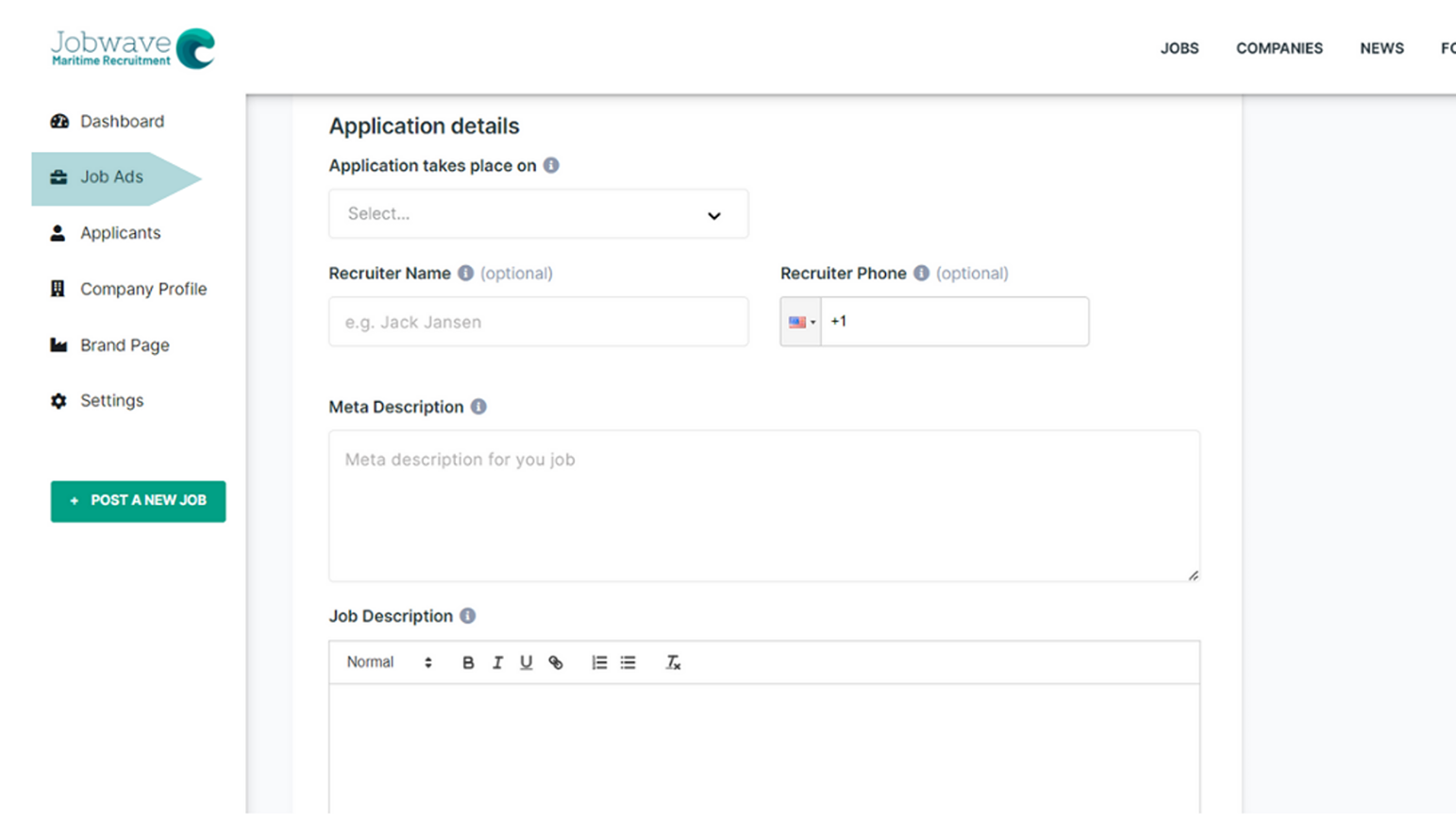
Step 9: Fill in Job Description and Save Job Ad
Save the job ad to preview it. No worries, it will not be published yet and it does not count as an order either!
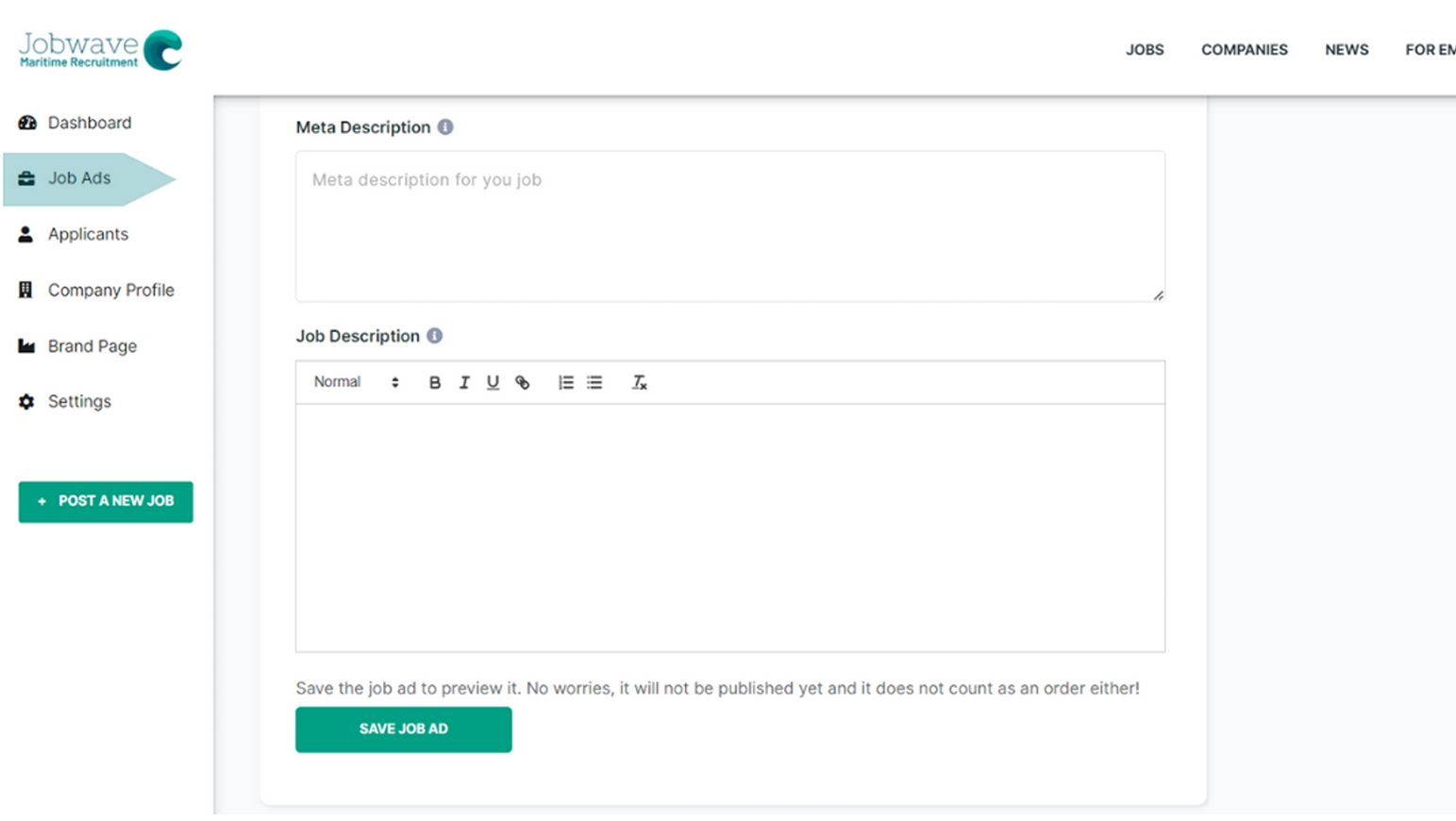
Share this article
