How to create your Brand Page with JobWave!
How to create your Brand Page with JobWave today!
Establishing a brand page profile on our JobWave platform presents a range of valuable advantages for your organization. With your own brand page, you can bolster your company's visibility, garner greater exposure, and boost your employer branding. This heightened online presence not only attracts skilled employees but also enhances your organization's reputation and public image.
By showcasing your company's values, culture, and accomplishments, you can create a compelling narrative that resonates with top talent. Elevate your recruitment efforts and stand out in the competitive job market by joining us today to unlock the full potential of your brand page on JobWave.
Step 1: Choose "FOR EMPLOYERS" section

You will be redirected to our Employers section

Step 2: Choose LOG IN

You will be redirected to our Employers main dashboard

Step 3: Create your Brand Page
Choose "Brand Page" from the left column and then press on "Create Brand Page" on the top right corner of your screen
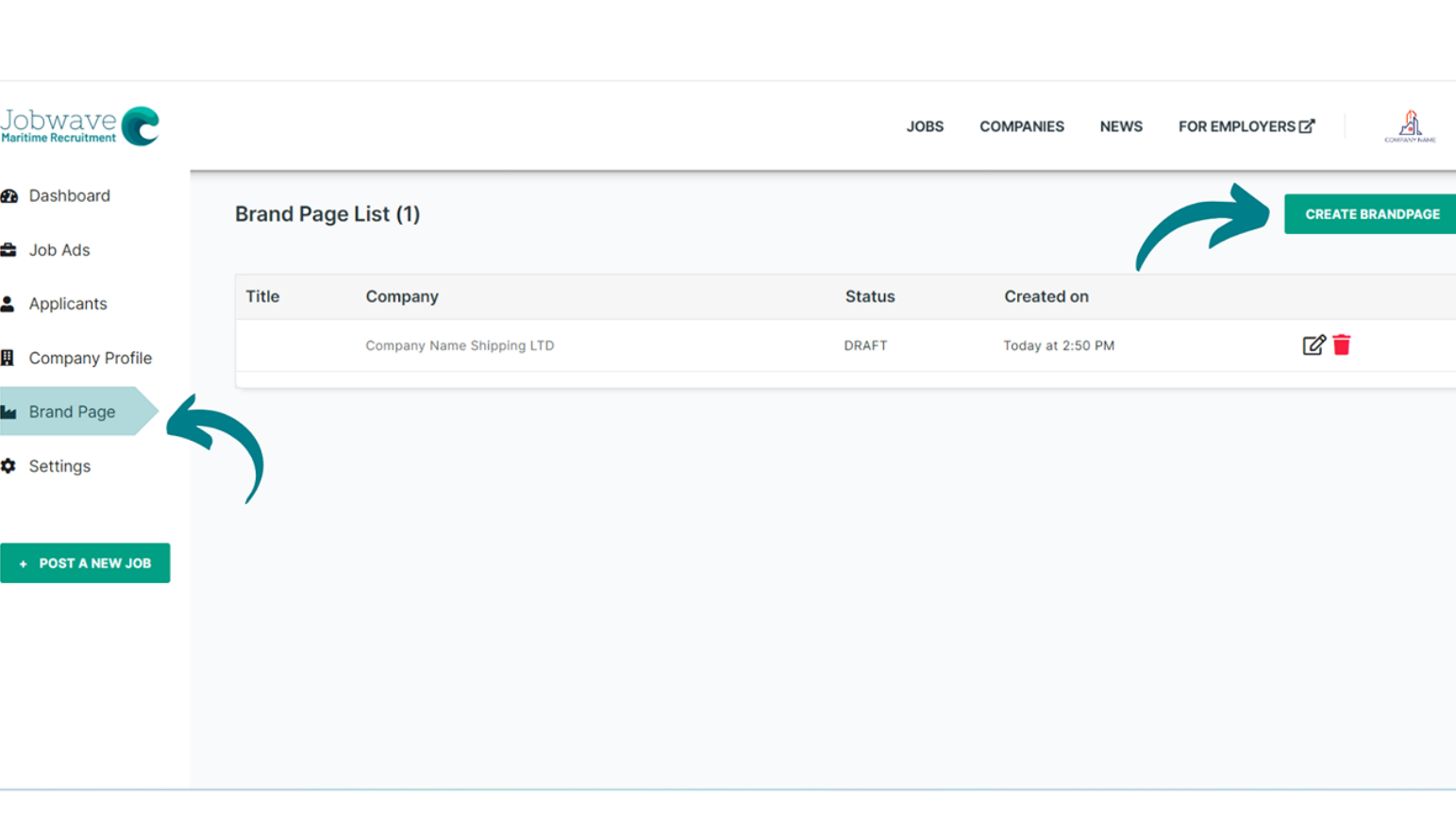
Step 4: Fill in your Invoice payment details
In the beginning of the Brand Page we kindly request you to provide your invoice details. This step is integral to our meticulous screening process, aimed at maintaining the highest standard of employers within our network.
Rest assured, each Brand Page undergoes a thorough manual review before gaining access to our platform. As part of this process, you may expect a courtesy call from our team to extend a warm welcome and assist you in getting started on our platform. Your compliance is greatly appreciated, and we look forward to having you join our network.
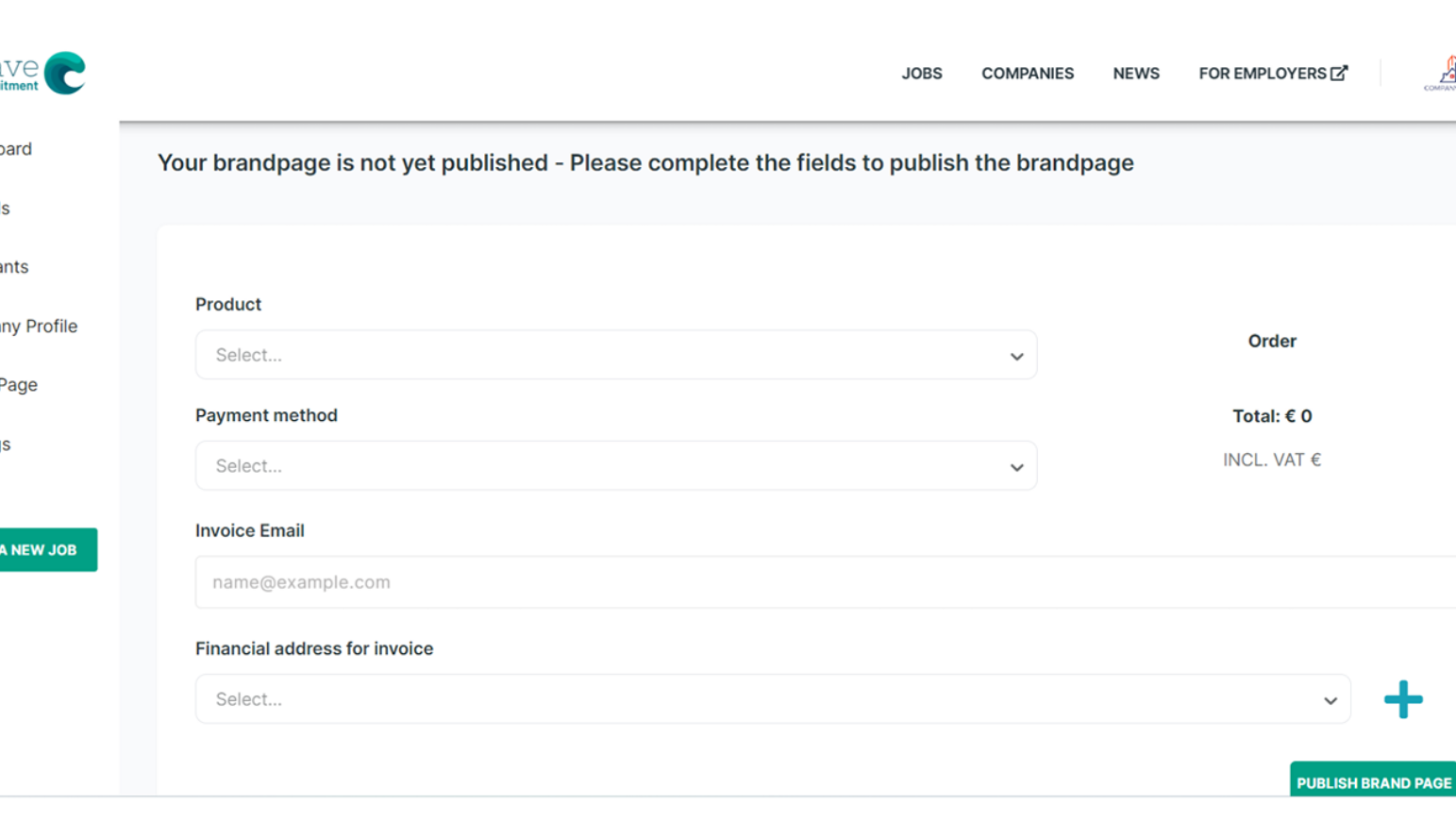
Step 5: Fill in your Brand Page details
Fill in your Company details and upload your Company Cover Photo

Fill in your Social Media and HR Company details

Step 6: Congratulations you have now successfully created your Brand Page!
Fill in your "About your Company" details. REVIEW your Brand Page and then UPDATE your Brand Page

Share this article
