How to register as a seafarer on JobWave
Step 1:
Select the option below to go to the registration page: Select the option SIGN UP
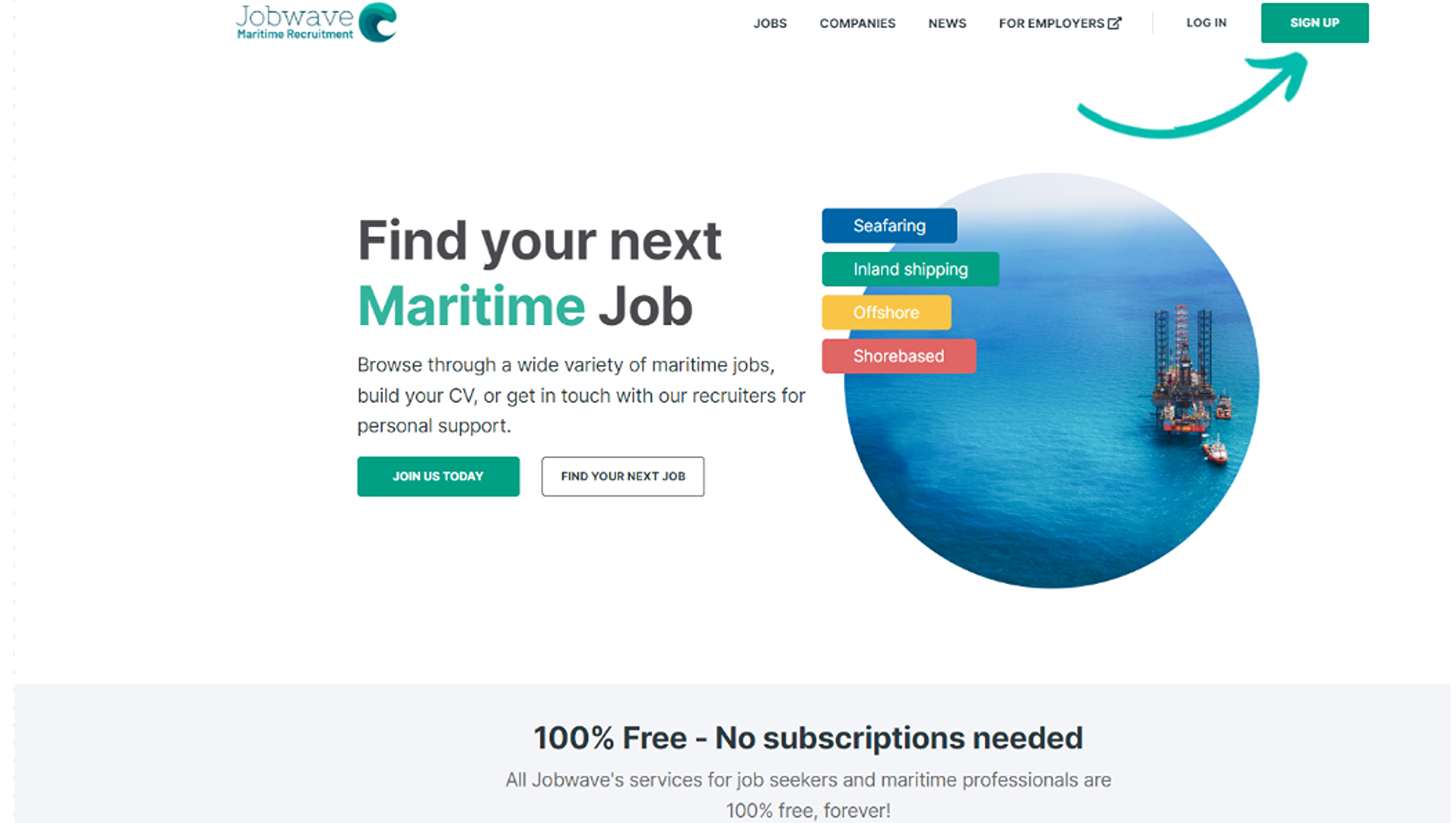
Fill in your NAME, LAST NAME , EMAIL ADDRESS and choose a strong password of 8 characters or longer. To have a stronger password, we suggest that you use a combination of uppercase and lowercase letters, numbers and symbols. Once you choose your password, Select the option "JOIN US TODAY".

Step 2:
You will receive an email to verify your email address, Click to Confirm your email address and then go back to our website

Step 3: Log in
Enter your registered email address and password and select the option LOG IN

Step 4: Start completing your profile
Select the option EDIT PROFILE

Step 5: Fill in your profile information and upload your profile picture
Once you have filled in all information, Select the option UPDATE PROFILE

Step 6: Edit Status
Choose EDIT STATUS

Step 6: Fill in edit Status
Once you fill in all details press UPDATE PROFILE
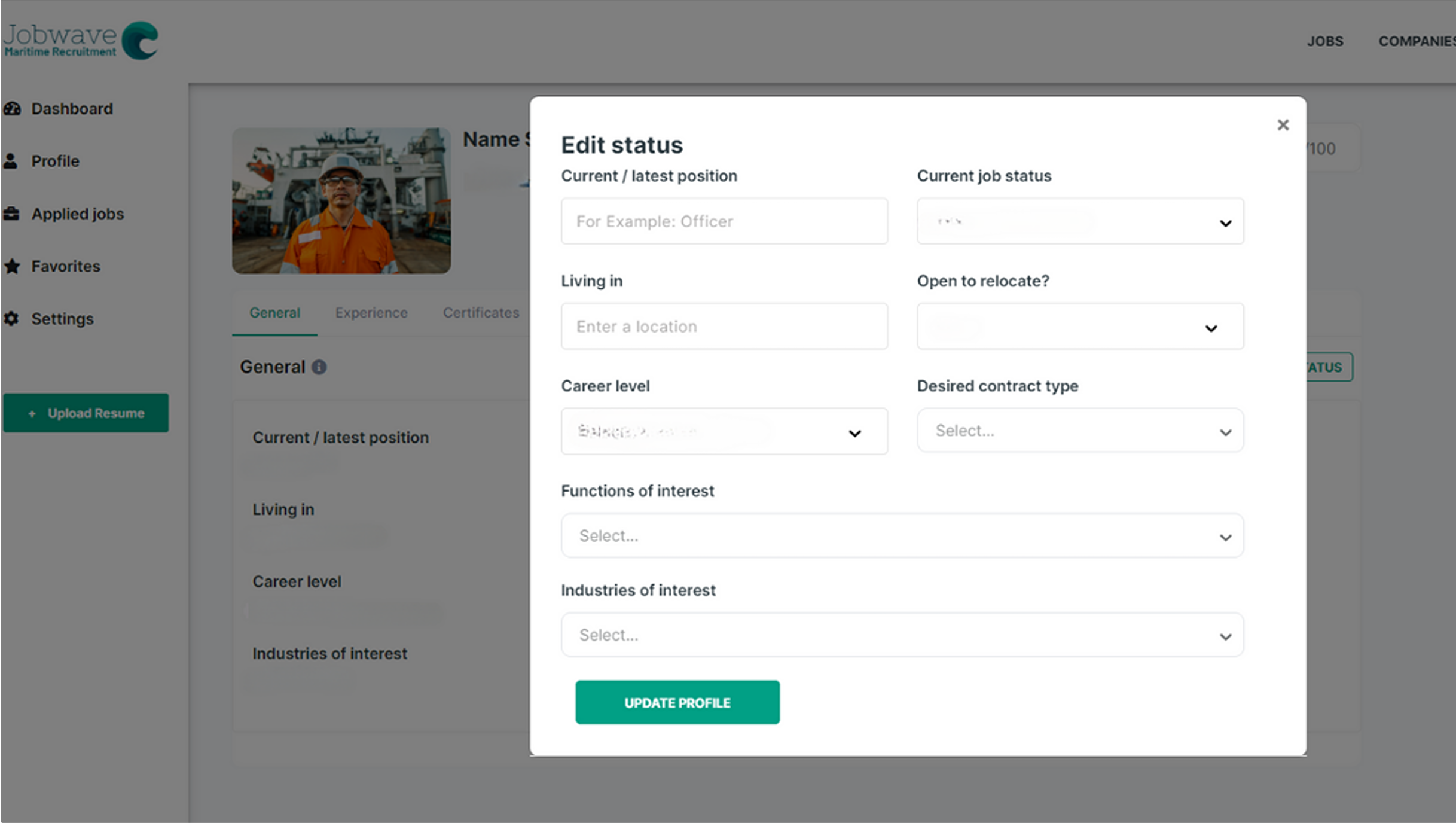
Step 7: Fill in Experience
Under Experience tab choose the option + NEW
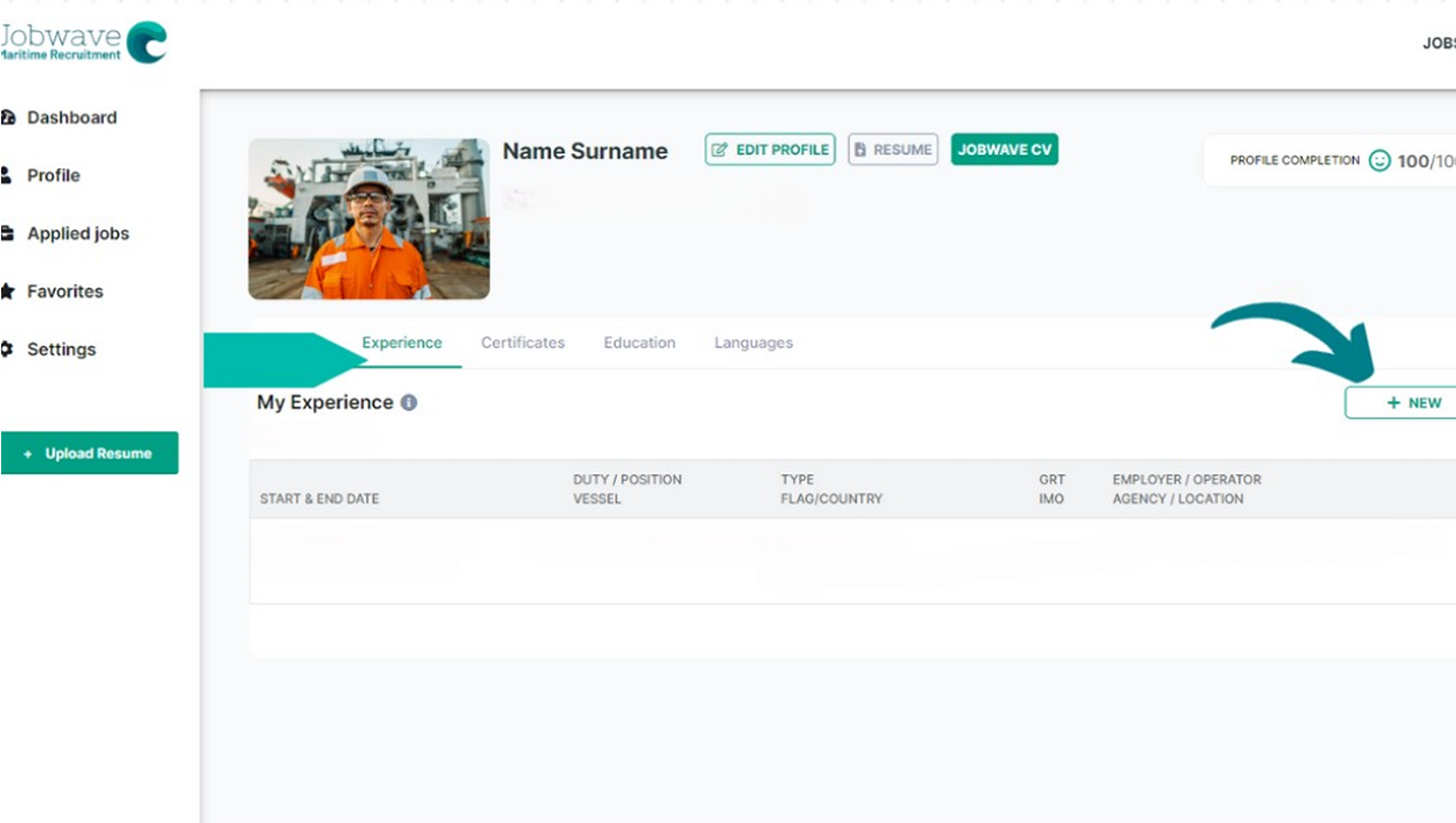
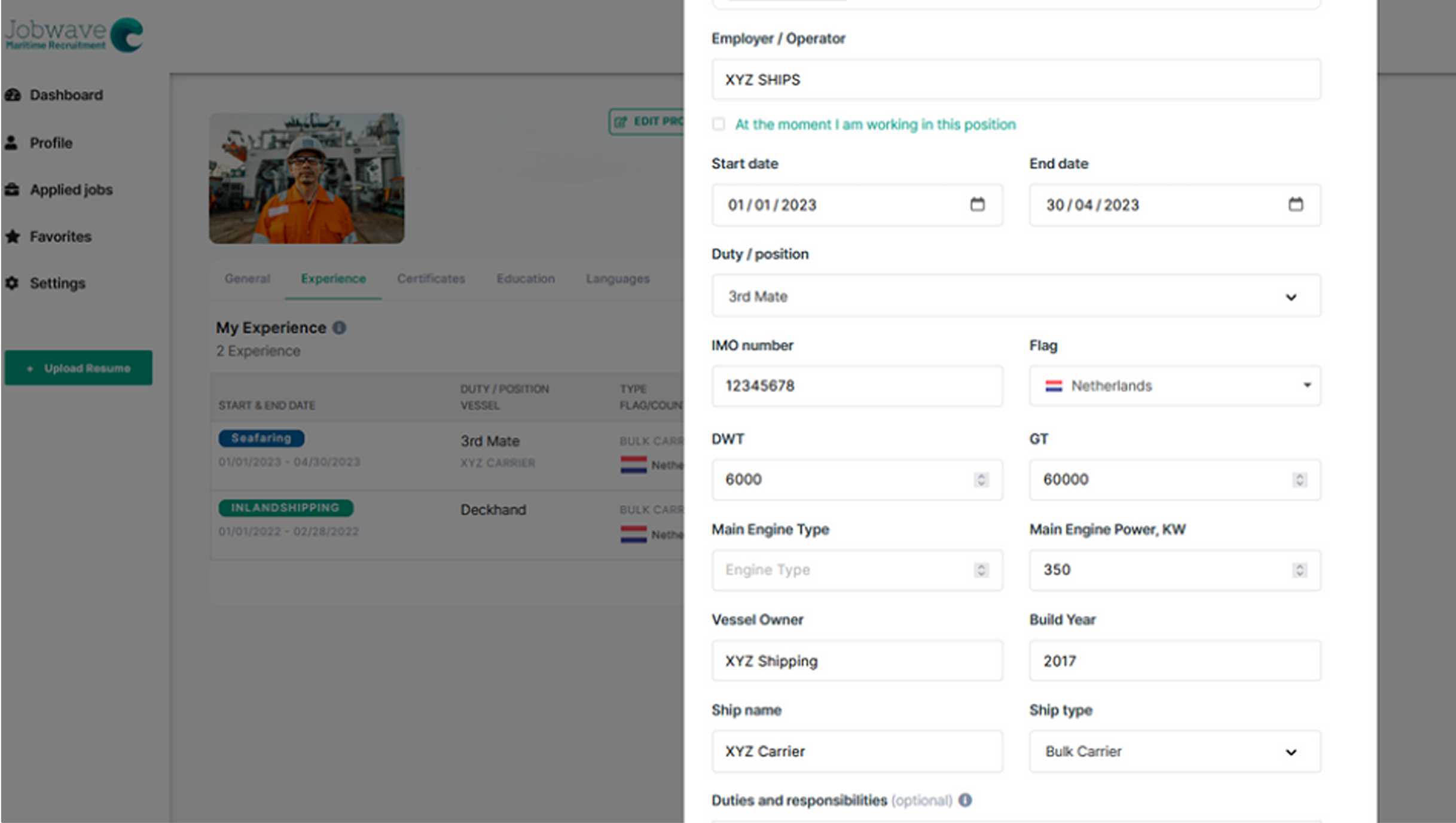
Add employment history and press SAVE
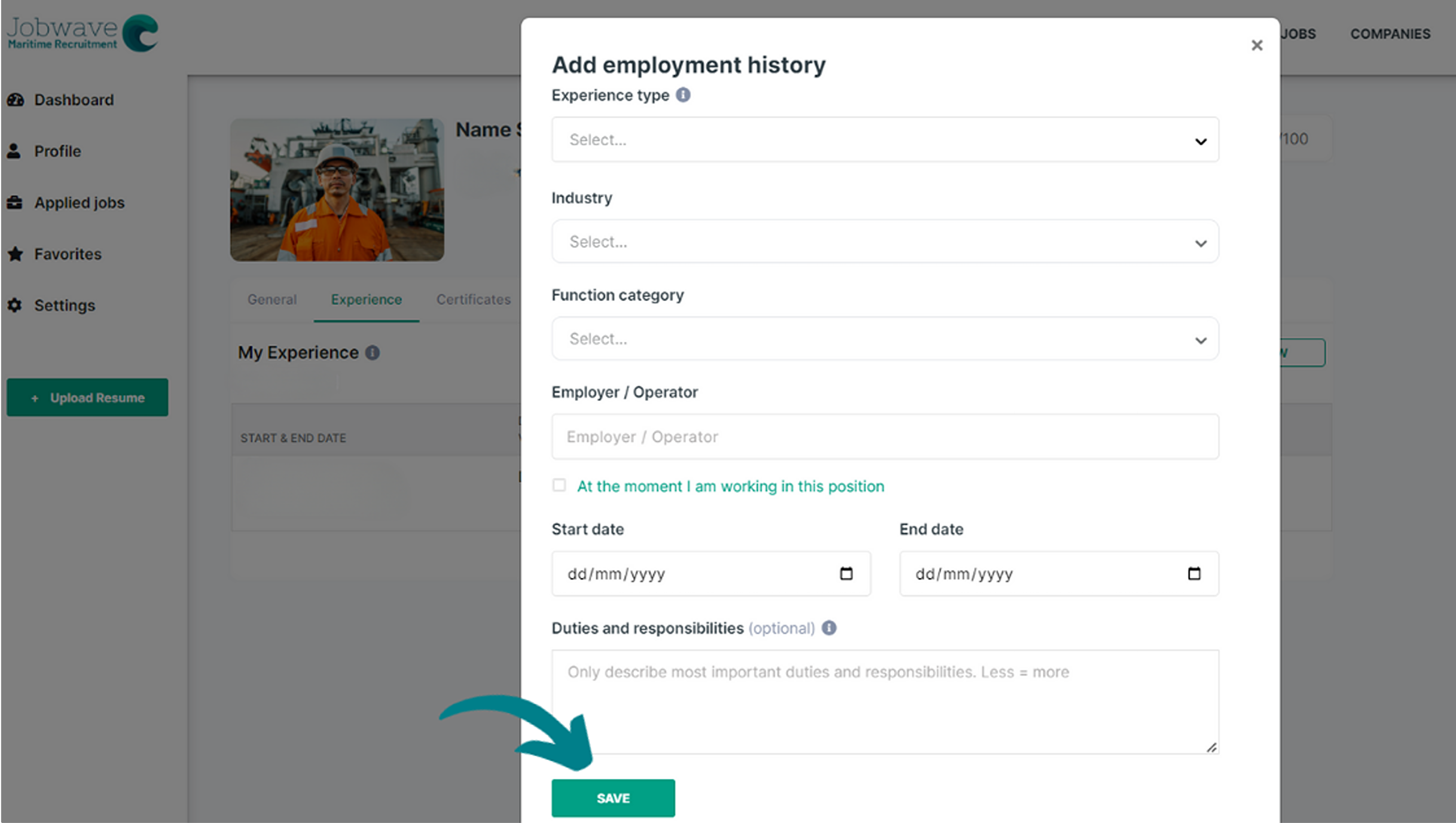
Step 8: Fill in your Certificates
Select the option + ADD CERTIFICATES and choose from the list and click ADD
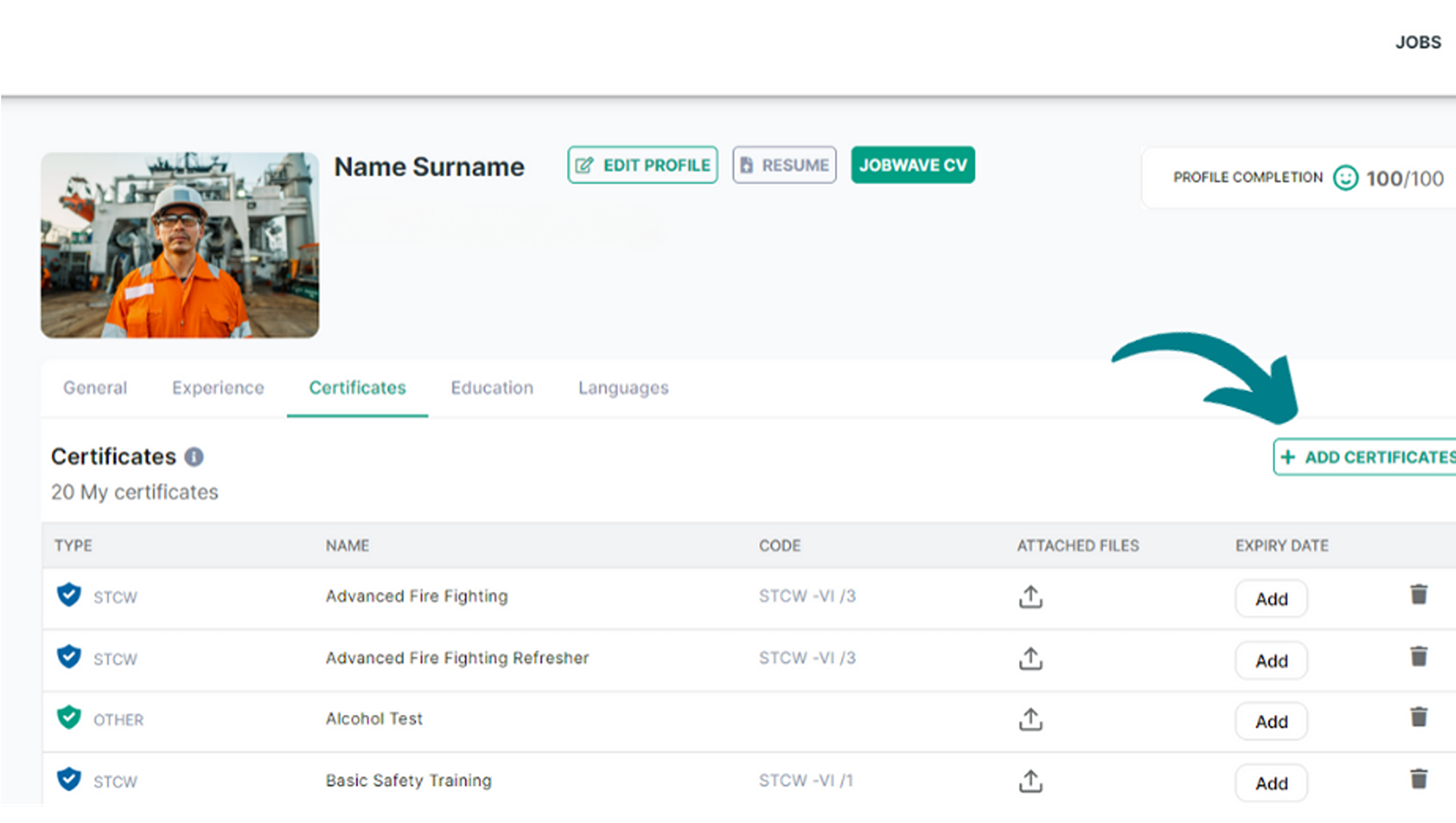
Step 9: Fill in your Education
Select the option + ADD EDUCATION , fill in your Institute, level, start and end date and save by pressing ADD

Step 10: Fill in your Language Skills
Select the option + EDIT
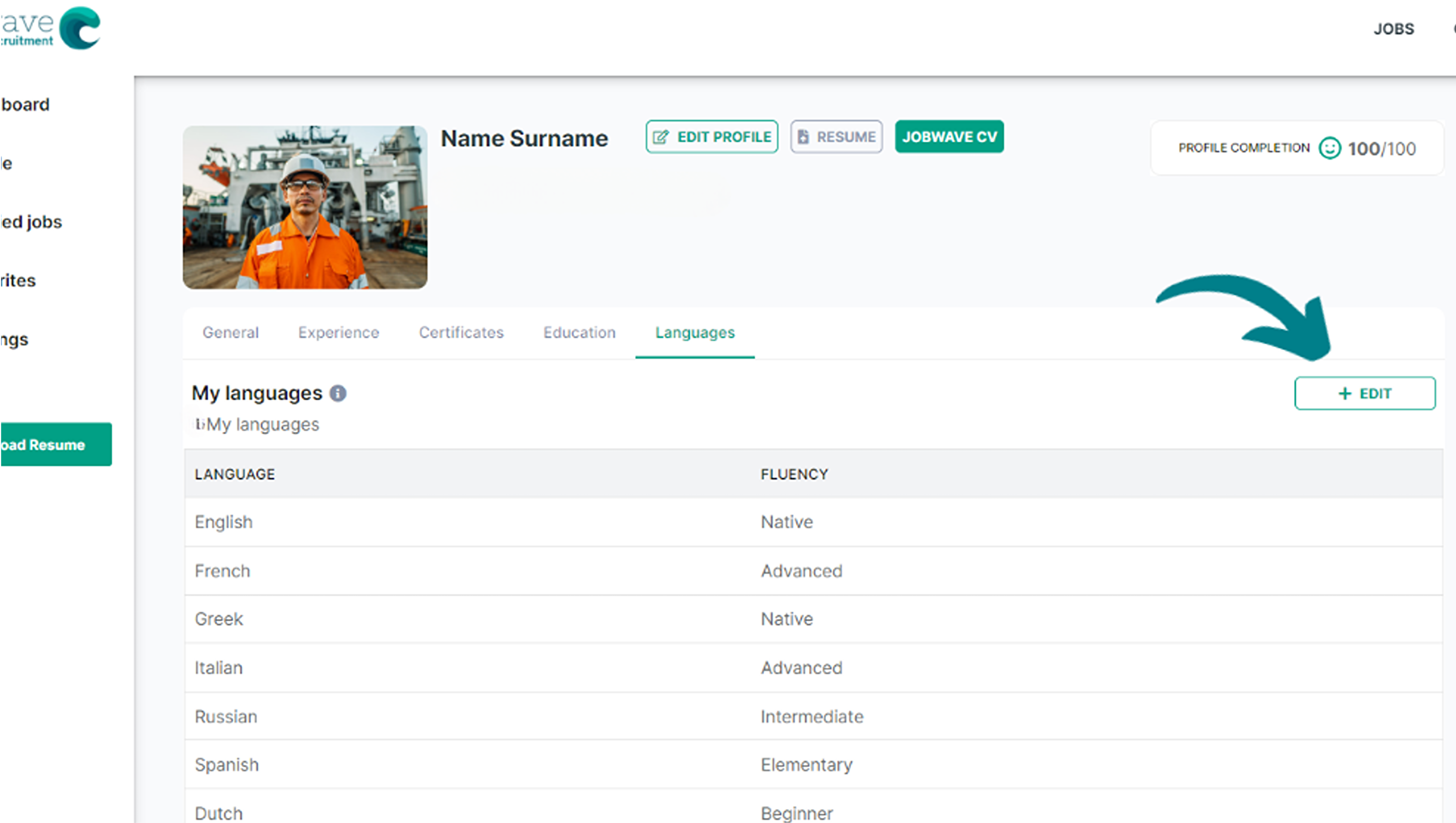
Step 10: CONGRATULATIONS YOUR PROFILE IS NOW 100% COMPLETE
You may now select JOBWAVE CV to download your FREE CV!

Share this article
